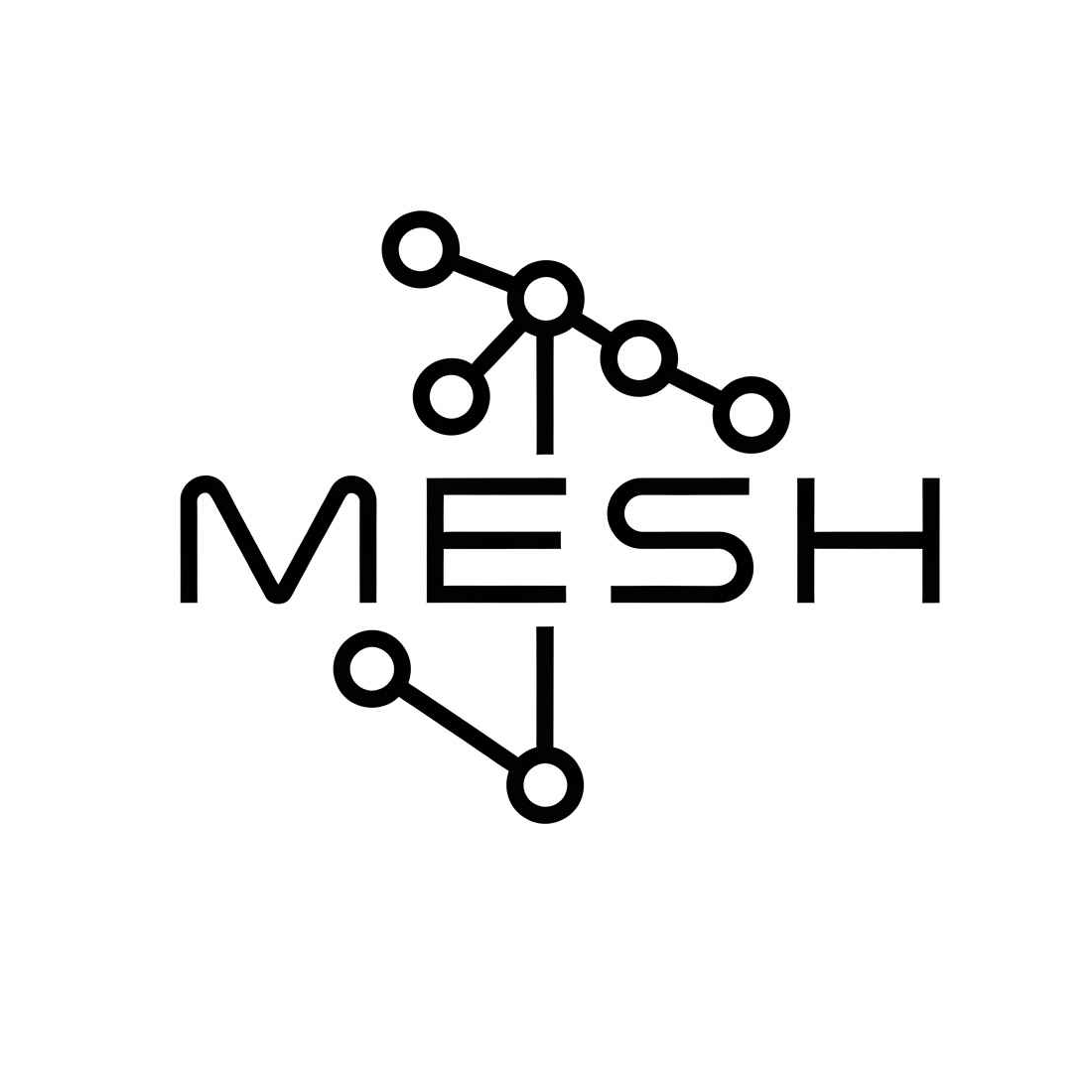Are you looking to enhance your off-grid communication capabilities with precise location tracking? This comprehensive guide explores how to integrate GPS into your Meshtastic network, unlocking a new level of awareness and coordination. Learn about hardware options, configuration steps, troubleshooting tips, and advanced customization possibilities.
Why Integrate GPS with Meshtastic? #
Integrating GPS capabilities into your Meshtastic devices offers significant advantages for off-grid communication:
- Real-time Location Tracking: Precisely pinpoint the location of team members or assets, crucial for search and rescue, event coordination, and staying connected during outdoor activities.
- Off-Grid Navigation: Utilize Meshtastic devices as makeshift navigation tools by displaying coordinates and headings, ensuring you stay on course even without cell service.
- Context-Aware Communication: Embed location data in messages to provide context and facilitate better coordination, vital for effective teamwork in remote environments.
Hardware Options for Meshtastic GPS Integration #
Several hardware options are available for adding GPS to your Meshtastic network. Here’s a breakdown of your choices:
- Integrated GPS Modules: Some Meshtastic-compatible devices, such as the Heltec Wireless Tracker V3, LilyGO T-Echo, and B&Q Consulting Nano G2 Ultra, come with built-in GPS modules for a convenient, all-in-one solution. The LilyGO T-Echo comes equipped with a L76K GPS module as standard.
- External GPS Modules: Add a separate GPS module, like the GY-NEO6MV2 or RAK12500, to your existing Meshtastic nodes. This offers flexibility but requires basic wiring and configuration. For example, you can add a GPS module to your existing Heltec V3 Lora ESP32 Meshtastic node.
- The RAK12500 is a GNSS (Global Navigation Satellite System) module, compatible with GPS (American), GLONASS (Russian), QZSS (Japanese), and BeiDou (Chinese) constellations, providing redundancy and improved accuracy for your m network.
Configuring GPS in Meshtastic: A Step-by-Step Guide #
Once you have the hardware in place, configure your Meshtastic devices to utilize the GPS module. The configuration process varies depending on the device and Meshtastic app version, but here are the general steps:
- Enable GPS: In the Meshtastic app, navigate to the device settings and enable the GPS function. The exact location of this setting may vary depending on the app version, but it’s typically found under “Device Configuration” or “Radio Configuration.” For example, on an iPhone, you would go to Settings> Device Configuration > Position. Then, scroll down to Device GPS and tap Enable.
- Set GPIO Pins (for External Modules): If you’re using an external GPS module, specify the GPIO pins connected to the module’s RX (Receive) and TX (Transmit) pins. Refer to the module’s documentation and the Meshtastic documentation for your specific device to determine the correct pins. Common pins used for the Heltec V3 are PIN 45 and PIN 46.
- Configure Update Interval: Specify how often the device should attempt to get a GPS position. A shorter interval provides more frequent updates but consumes more power. The default is every 2 minutes.
- Smart Broadcast: Enable smart broadcast to have your device send out your position at an increased frequency only if your location has changed enough for a position update to be useful. This is a key feature in meshtastic that optimizes position updates to balance battery life and network performance.
Privacy Considerations When Using Meshtastic GPS #
Be mindful of privacy when using GPS with Meshtastic:
- Private Channels: To avoid broadcasting your location to the public mesh, create a private channel for your group and configure your devices to share location data only on that channel.
- Location Precision: Adjust the location precision settings to reduce the amount of data transmitted, improving privacy and reducing network congestion.
- Manual Position Sharing: Instead of automatically broadcasting your location, manually share your position with specific nodes when needed.
Tips and Resources for Optimizing Meshtastic GPS #
- Firmware Updates: Keep your Meshtastic firmware up-to-date to ensure compatibility with the latest GPS features and bug fixes.
- Antenna Placement: For optimal GPS performance, ensure the antenna has a clear view of the sky.
- How To Add GPS To Your Meshtastic Node - Hackster.io - A practical tutorial on adding GPS to a Meshtastic node.
- Position Configuration | Meshtastic - Official Meshtastic documentation for GPS configuration.
Unlocking the Power of Meshtastic and GPS: Key Benefits and Use Cases #
GPS integration significantly enhances Meshtastic’s capabilities. By incorporating GPS, devices gain improved location awareness, enabling users to pinpoint the exact location of nodes within the mesh network. This is particularly useful in scenarios where visual contact is limited or non-existent.
Key Benefits:
- Enhanced Location Awareness: Pinpoint the exact location of nodes within the mesh network.
- Asset Tracking: Monitor equipment, vehicles, or personnel in real-time.
- Improved Group Coordination: Synchronize movements and activities effectively, vital for search and rescue or outdoor expeditions.
- Enhanced Safety and Efficiency: The added layer of location data improves safety and boosts efficiency in remote environments, offering a reliable means of navigation and communication.
Use Cases:
- Search and Rescue: Track the location of team members and victims.
- Outdoor Activities: Reliable communication and navigation during hiking, camping, and other adventures.
- Disaster Relief: Enhanced situational awareness for better coordination and resource allocation.
- Everyday Tracking: Track pets or vehicles with ease.
Answering Your Questions: Does Meshtastic Have GPS? #
Let’s address some frequently asked questions about Meshtastic and GPS:
Does Meshtastic inherently have GPS capabilities?
While Meshtastic itself is software/firmware, the ability to use GPS depends on the hardware. Some Meshtastic-compatible devices come with integrated GPS modules, while others require an external GPS module. Check the device specifications to determine if a device has built-in GPS.
Examples of Devices with Integrated GPS:
- LILYGO: T-Beam series (v0.7, v1.1, with M8N, S3-Core, SUPREME), T-Echo
- HELTEC: Wireless Tracker v1.0, Wireless Tracker v1.1, Capsule V3
- B&Q Consulting: Nano G2 Ultra, Nano G1 Explorer, Nano G1
- Seeed Studio: Card Tracker T1000-E, Seeed Wio-WM1110 Dev Kit, Seeed Wio Tracker 1110
- CanaryOne
Examples of Devices Requiring an External GPS Module:
- RAK: GPS can be added to WisBlock devices using RAK1910 or RAK12500 GPS modules. WisMesh Board One, WisMesh Repeater, WisMesh Repeater Mini, WisMesh Ethernet MQTT Gateway, WisMesh WiFi MQTT Gateway.
- B&Q Consulting: Station G1, Station G2 have optional GPS.
- HELTEC: Mesh Node T114 offers optional GPS.
How is GPS functionality achieved, and what are the limitations?
GPS functionality is achieved either through an integrated GPS module or by connecting an external GPS module. Once configured, the device receives location data from GPS satellites and transmits it to other nodes. The position configuration options available via the Meshtastic app or command line interface (CLI) allow users to fine-tune GPS behavior.
Pros and Cons of Integrated vs. External GPS Solutions:
- Integrated GPS:
- Pros: Convenience, compactness.
- Cons: Higher upfront cost, less flexibility for upgrades.
- External GPS:
- Pros: Flexibility in choosing a GPS module, easier upgrades, potentially lower cost.
- Cons: Requires additional wiring, increased size and complexity.
GPS functionality relies on a clear view of the sky to receive satellite signals. Obstructions such as buildings, trees, or dense foliage can interfere with the signal and reduce accuracy. Battery life can also be a limitation, as GPS modules consume power. Consider using a device with a low-power nRF52-based device for solar and handset applications.
Choosing the Right Meshtastic GPS Hardware #
Selecting the right hardware for your Meshtastic network is critical. Here’s a closer look at popular devices:
Popular Meshtastic Devices with Integrated GPS:
- LilyGO T-Beam: Known for its integrated GPS, 18650 battery holder, and optional screen. Users have reported varying GPS accuracy, sometimes requiring antenna modifications.
- Heltec Wireless Tracker: Often requires an external module like the GY-NEO6MV2 or GT-U7 to add GPS functionality. Integrating a GPS module involves connecting RX/TX pins to the ESP32 and configuring the Meshtastic app.
- RAK WisMesh Pocket: Another popular option with the RAK12500 GPS module.
Adding GPS to Existing Devices: GPS Modules and Connectivity
For devices without built-in GPS, the GY-NEO6MV2 and GT-U7 are popular GPS module choices. The GY-NEO6MV2 GPS module offers positional accuracy of approximately 2 meters. The GT-U7 GPS module offers accuracy of < 2.0 meters with SBAS.
Integrating these modules typically involves connecting the RX/TX pins to available GPIO pins on your ESP32-based board. Soldering is generally required. Adding a switch to control power to the GPS module is a good idea to conserve battery.
The Importance of a Good GPS Antenna
The GPS accuracy heavily relies on the strength of the GPS signal, making the choice of a GPS antenna crucial. Consider whether an internal or external antenna is more suitable for your application, keeping in mind that external antennas generally offer better reception. The placement of the gps antenna also plays a significant role; placing it in a location with a clear view of the sky will yield the best results.
Configuring Meshtastic for GPS: Settings and Optimization #
Enabling GPS and Setting the Update Interval
Enabling GPS on your node is straightforward. Using the Meshtastic app, navigate to the device configuration settings. On Android, this typically involves tapping the three dots in the top right corner, selecting “Radio configuration,” and then “Position.” On iOS, you’ll find the “Position” settings under “Settings” then “Device Configuration.” In the Web UI, it’s usually under the “Config” section, then the “Position” tab. Once there, enable the “GPS enabled” or similar option. Remember to save the changes and allow your device to reboot for the new configuration to take effect. Some devices, like the LilyGo T-Echo, have GPS set to ‘Not Present’ by default, so ensure you change this setting.
The GPS update interval determines how often your device attempts to acquire a GPS fix. The default setting is often every 2 minutes, but this can be adjusted to suit your specific needs. A shorter interval provides more frequent location updates, which can be useful if you’re moving quickly or need precise tracking. However, it’s important to be aware that faster intervals will drain your battery more quickly. Slower intervals will conserve battery life, but may result in less accurate or timely location data. For example, setting the interval to a very large value (maxint) will configure the device to update its position only once at boot. Choosing an appropriate GPS update interval involves balancing accuracy with battery life.
Understanding Smart Broadcast and Position Flags
Smart broadcast optimizes position updates to balance battery life and network performance. Instead of broadcasting your location at fixed intervals, smart broadcast intelligently sends updates only when your location has changed significantly. The “Smart Broadcast Minimum Distance” and “Smart Broadcast Minimum Interval” settings allow you to fine-tune this behavior, specifying the minimum distance traveled and time elapsed before a new update is sent. The default values are 100 meters and 30 seconds.
Position flags allow you to customize the information included in your position broadcasts. These flags determine which optional data elements, such as altitude, speed, and heading, are included in POSITION messages. By enabling specific flags, you can tailor the data transmitted to suit your application’s needs. However, keep in mind that including more data will increase the size of each broadcast, potentially impacting network bandwidth and battery life. Available flags include ALTITUDE, ALTITUDE_MSL, GEOIDAL_SEPARATION, DOP, HVDOP, SATINVIEW, SEQ_NO, TIMESTAMP, HEADING, and SPEED.
Fixed Position Mode
Fixed position mode can be a useful feature for deployments where your device is stationary, such as a base station or a fixed sensor. In this mode, your device will continue to generate GPS updates at the regular GPS update interval, but it will use the last saved coordinates as its fixed point. This eliminates the need for the device to continuously acquire a GPS fix, saving battery power.
Fixed position mode can be enabled through the CLI using the command meshtastic --set position.fixed_position true. You can set the latitude and longitude using the commands meshtastic --setlat <latitude> and meshtastic --setlon <longitude>. Remember that the device will continue to acquire GPS coordinates according to the gps_update_interval, but will use the last saved coordinates as its fixed point.
Troubleshooting Common Meshtastic GPS Issues #
Addressing ‘No GPS’ Errors
Experiencing a “No GPS” error can be frustrating, but often the solution is straightforward. Here’s a troubleshooting checklist:
- Check the Obvious: Is the GPS module enabled in the Meshtastic app (Settings > Device Configuration > Position > Device GPS > Enabled)?
- Hardware Check: Ensure the GPS antenna is securely connected.
- Environmental Factors: Are you indoors? Move to an open area with a clear view of the sky.
- Firmware and Configuration: Double-check your settings and ensure they are appropriate for your device and region.
- SIM Card Issues: If your GPS device relies on cellular connectivity for assisted GPS (A-GPS), ensure that the SIM card has an active plan and that its service with the TELCO is not suspended.
- Device Compatibility: Ensure your device supports GPS functionality. Some Meshtastic compatible devices may require the addition of a GPS module.
Improving GPS Accuracy
Even with a GPS signal, accuracy may not always be ideal. Here’s how to improve it:
- Satellite Visibility: The more satellites your GPS module can “see,” the more accurate your location data will be. Obstructions like buildings, trees, and even dense foliage can reduce satellite visibility. Try moving to a more open area to improve accuracy.
- Interference: Interference from other electronic devices can also degrade GPS accuracy. Keep your Meshtastic device away from potential sources of interference, such as mobile phones, computers, and power lines.
- Antenna Placement: Proper antenna placement is crucial for optimal GPS performance. Ensure that the antenna is positioned in a way that maximizes its exposure to satellite signals. Avoid placing the antenna in enclosed spaces or near metal objects that can block or interfere with the signal. For example, WisMesh Board ONE features a dedicated space for a GPS antenna, positioned to optimize signal reception.
- Configuration Settings: Meshtastic allows you to fine-tune GPS settings, such as the update interval and broadcast interval. Experiment with these settings to find the optimal balance between accuracy and battery life. Consider enabling “Smart Broadcast” to have the device automatically adjust the broadcast interval based on your movement.
Advanced Meshtastic GPS: Customization and Integration #
Accessing GPS Data via the Meshtastic API
The Meshtastic API provides a powerful interface to access and utilize GPS data from your nodes, opening up possibilities for custom applications and integrations. Use programming languages like Python, C++, and Javascript to interact with the API.
The API exposes data types including latitude, longitude, altitude, speed, heading, and timestamps.
#Example Code (Conceptual)
import meshtastic
#Initialize Connection
mesh = meshtastic.connection.serialinterface.SerialInterface()
#Get GPS Data
position = mesh.get_gps()
#Print Location
print(f"Latitude: {position.latitude}, Longitude: {position.longitude}")
Creating Custom Mapping Applications
Build custom mapping applications to visualize and interact with Meshtastic GPS data. Use mapping libraries and frameworks like Leaflet, Google Maps API, and Mapbox.
Consider adding these features to your application:
- Real-time node tracking
- Historical location data playback
- Geofencing and alerts
- Integration with weather data
- Customizable map styles
Meshtastic Compatible Devices: A Hardware Overview #
ESP32 Based Boards
ESP32-based boards are popular due to their integrated Wi-Fi and Bluetooth, but typically consume more power than NRF52 alternatives.
- LILYGO T-Beam: A widely used and versatile option with GPS, an 18650 battery holder, and an optional screen. Opting for models with the SX1262 radio is highly recommended for improved performance. The T-Beam Supreme includes a BME280 sensor for measuring humidity, barometric pressure, and temperature. The U-Blocks version gets faster GPS fixes and higher precision.
- LILYGO T-Deck: A standalone device featuring a screen and keyboard, allowing for message input without the need for a phone. It utilizes an ESP32-S3FN8 microcontroller and the SX1262 radio. The T-Deck has the worst battery life out of all the common devices.
- HELTEC LoRa 32: An inexpensive, basic ESP32-based board that serves as a good starting point. Different versions (V3/3.1) are available.
- HELTEC Wireless Stick Lite V3: An ESP32-based board with no display or GPS.
- HELTEC Wireless Tracker: An ESP32-based board with a display and GPS.
- HELTEC Wireless Paper: An ESP32-based board with an E-Ink display and no GPS
- B&Q Consulting Station Series (G1, G2): High-power LoRa transceivers designed for m on licensed HAM frequencies.
- unPhone: All-in-one development device with LoRa, WiFi, BT, touchscreen, accelerometer, gyroscope, vibration motor, and LiPo battery.
- Chatter: DIY kit with ESP32, LoRa chip, and optional GPS, designed for STEM education.
NRF52 Boards
NRF52-based devices are renowned for their low power consumption, making them an excellent choice for solar-powered and handheld applications. However, it’s worth noting that they typically lack built-in Wi-Fi connectivity.
- RAK Wireless WisBlock: A modular hardware system offering a range of Core and Peripheral modules. The Meshtastic Starter Kit (RAK19007 & RAK4631) is a low-power, solar-ready option. Modularity is a key feature, allowing users to add or remove modules like GPS or weather sensors (BME680). Ethernet connectivity is also possible with a dedicated module. All WisBlock cores have the SX1262 radio.
- LILYGO T-Echo: An all-in-one unit with an E-Ink screen, GPS, and battery, all housed in an injection-molded case. It utilizes the low-power nRF52840 for extended battery life. Comes in two versions, one with and one without a BME280 sensor. The antenna may not be ideal for 915 MHz.
- B&Q Consulting Nano Series (G2 Ultra): Portable and durable devices designed for m.
- Seeed Studio SenseCAP Card Tracker T1000-E: An IP65-rated, ready-to-go m device.
- Seeed Studio Seeed Wio-WM1110 Dev Kit/Tracker: nRF52840-based development boards with GPS and multiple ports to attach sensors.
- CanaryOne: Complete solution with battery, screen, case, and antenna, pre-flashed with m firmware.
- HELTEC Mesh Node T114:
Other Boards
- Raspberry Pi Pico: Fast versatile boards using the RP2040.
- Raspberry Pi Zero/Zero2/3/4/400/5: M supports Raspberry Pi devices through its Linux native platform, meshtasticd.
Conclusion: GPS and Meshtastic – A Powerful Combination #
Integrating GPS into your Meshtastic network unlocks a world of possibilities for off-grid communication, providing enhanced location awareness, improved coordination, and increased safety. Whether you choose a device with integrated GPS or add an external module, the benefits are undeniable. By following the guidelines outlined in this guide, you can effectively leverage Meshtastic GPS for your unique needs and applications.