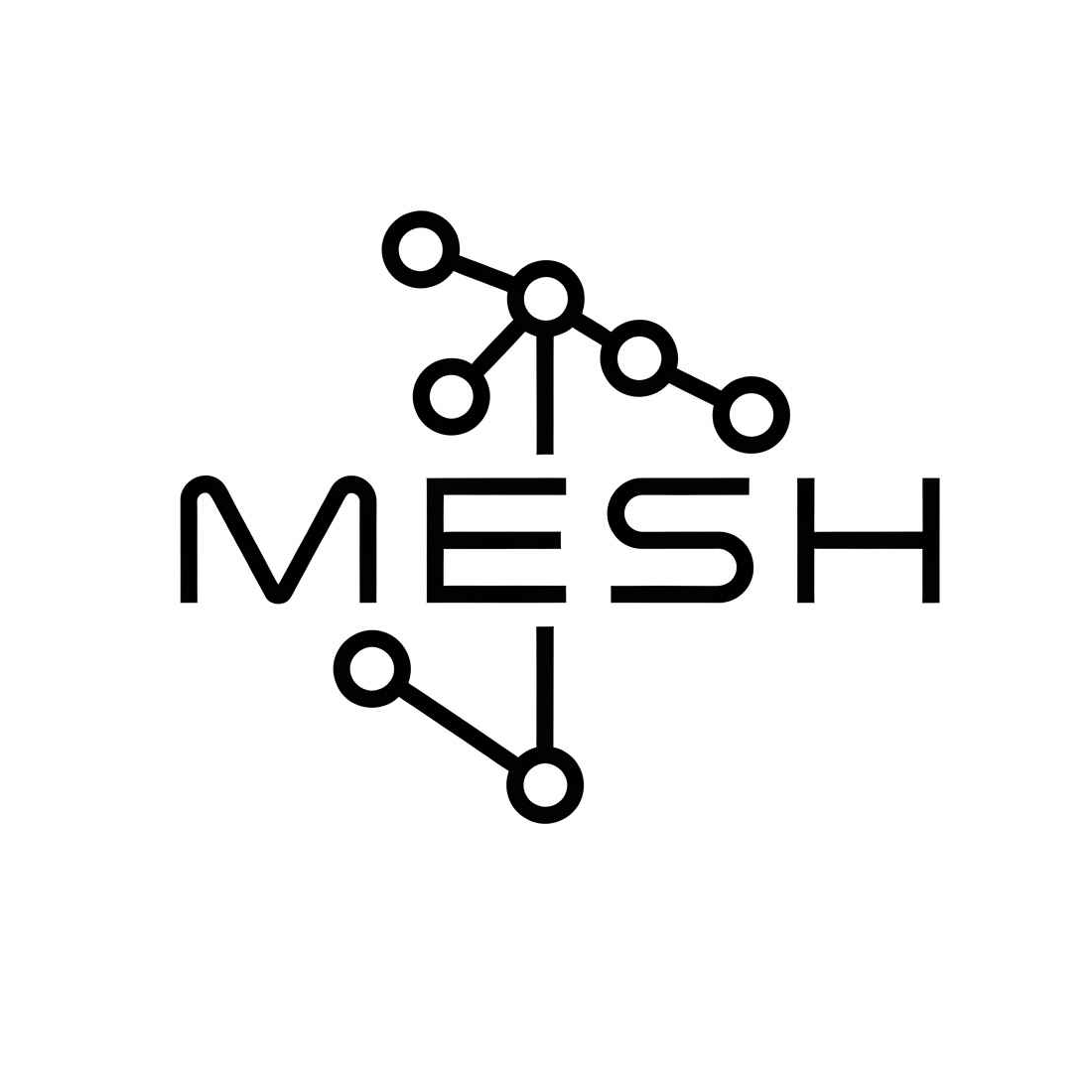Want to see who’s nearby on your Meshtastic mesh network? This guide dives deep into Meshtastic maps, exploring their functionality, benefits, and how they enhance off-grid communication. Whether you’re a seasoned user or just starting, understanding Meshtastic maps is crucial for maximizing your network’s potential. Learn how to use them for reporting, navigation, and situational awareness, while understanding their limitations.
Understanding Meshtastic Maps: Situational Awareness Off-Grid #
Meshtastic maps provide crucial situational awareness for your off-grid communication. They visualize the location of other nodes within your mesh network, offering insights for coordinating group activities and responding to emergencies. These maps leverage position data transmitted by Meshtastic devices, painting a picture of your network’s layout and connectivity.
Types of Meshtastic Maps: Live, Offline, and Integrated UIs #
There are several ways to access Meshtastic map functionality:
- Live Meshtastic Node Maps: Websites like meshmap.net and Liam Cottle’s interactive map display near-real-time locations of Meshtastic nodes connected to the official Meshtastic MQTT server, providing a dynamic network view.
- Offline Maps: For areas without internet, load higher resolution offline maps onto devices via SD card. Zoom level 13 offline maps, like those from ZMiguel on Reddit, offer significantly more detail than the default maps.
- Meshtastic UI (MUI): The new Meshtastic UI offers a Dynamic Position Map with customizable map styles for better network visualization.
Practical Applications: Reporting, Navigation, and Situational Awareness with Meshtastic Maps #
Meshtastic maps enhance:
- Reporting: Quickly relay the location of events, hazards, or personnel to your network members during emergencies or coordinated activities.
- Navigation: Aid navigation, especially in unfamiliar terrain, by displaying the locations of other nodes. Guide yourself towards group members or identify relay points for extending your network’s range.
- Situational Awareness: Visualize your entire mesh network in real-time, assess network coverage, identify bottlenecks, and make informed decisions about node placement and communication strategies.
Limitations and Considerations for Meshtastic Maps: Privacy, Reliance, and Detail #
Be aware of these limitations:
- Privacy: By default, position data is unencrypted and publicly visible on maps that rely on the MQTT server. Firmware v2.5 introduced the “OK to MQTT” setting for user control. Use encryption or disable position reporting if privacy is a concern.
- MQTT Reliance: Many Meshtastic maps depend on nodes uploading position data to an MQTT server. If a node can’t connect, its location won’t be displayed.
- Map Detail: Detail levels vary. Offline maps with higher zoom levels provide significantly more detail but require manual installation.
Understanding these aspects allows you to leverage Meshtastic maps for enhanced off-grid communication and situational awareness. Consider using the Meshtastic Site Planner to optimize deployments.
Understanding Meshtastic Map Functionality and Data #
Meshtastic maps visually represent your mesh network, displaying node locations, connectivity, and other data gathered via MQTT and other sources. Visualizing your network is crucial for understanding coverage and optimizing node placement. These maps show real-time data like battery levels, signal strength, and user-reported information.
Planning Deployments with Meshtastic Site Planner #
Plan deployments with the Meshtastic Site Planner, an open-source tool for predicting device range based on terrain. It utilizes SPLAT!, a radio propagation model, to predict signal strength based on terrain data. Factors influencing signal range include:
- Terrain: The most significant limitation. Higher antenna placement is key.
- Obstacles: Buildings, trees, and weather can weaken signals. Input average obstruction heights in the Site Planner.
- Antennas and Sensitivity: Signal strength fades with distance. Customize receiver sensitivity, antenna gain, and cable loss in the Site Planner.
Tools for Creating Meshtastic Coverage Maps #
Tools range from simple line-of-sight checkers to radio propagation simulators:
- SK core line of sight tool (basic line of sight check)
- Hey What’s That? (coverage map and elevation graph)
- Radio Mobile Online (thorough and accurate coverage maps, allows combining multiple coverage maps)
These tools help optimize node placement for consistent connectivity.
Key Features of Meshtastic Maps: Node Location, Connectivity, Telemetry, and Reporting #
Meshtastic maps offer:
- Node Location Display: See where nodes are located.
- Connectivity Visualization: Understand how nodes connect.
- Telemetry Data: Monitor battery levels and signal strength.
- Reporting: Report map data, such as waypoints, points of interest, or hazards.
Readily available map data allows for efficient communication in scenarios like search and rescue, outdoor events, or disaster relief. Visualize the network to identify weak coverage areas, optimize node placement, and ensure reliable communication.
How Meshtastic Maps Work: Data Flow, Encryption, and MQTT #
Meshtastic maps rely on nodes broadcasting location data, collected and displayed on a map interface, often using MQTT servers and web-based mapping platforms. Encryption affects the ability to display node locations on public maps and has implications for privacy.
Encryption and Security in Meshtastic #
Meshtastic employs AES256-CTR encryption for the payload of each packet sent via LoRa, with a different key for each channel. The packet header remains unencrypted, allowing nodes to relay packets even if they cannot decrypt the contents. The default primary channel uses a simple, well-known key (“AQ==”). For secure communication, users must change this key or create a new channel with a unique key. Direct messages (DMs) utilize Public Key Cryptography (PKC) with unique public/private key pairs for each node, ensuring only the intended recipient can decrypt the message. Senders also sign messages with their private key, enabling verification of the sender’s identity. Position and telemetry broadcasts are sent over the primary channel, encrypted with the primary channel key. While AES256 is considered quantum-resistant, Meshtastic currently lacks Perfect Forward Secrecy (PFS), meaning that if a channel key is compromised, past communications could be decrypted (“Harvest now, Decrypt later” attacks). Firmware version 2.5.0 introduced enhanced security for Direct Messages and Admin Messages, protecting against relay attacks.
Encryption does prevent casual eavesdropping on location data. However, it is not a perfect solution. The absence of authentication means that someone with the channel key could spoof location data. Since location data is often sent over the primary channel, the security of the primary channel key is paramount for location privacy. Users should be aware of these limitations and take precautions, such as regularly changing channel keys and avoiding the sharing of sensitive information on insecure channels. Even with encryption, risks remain, including accidental mishandling of channel keys, lost nodes, and potential future quantum attacks on DM key exchanges. Also, Meshtastic does not verify the integrity of channel messages to check if they have been tampered with.
MQTT and Data Collection: Configuring Nodes for Transmission #
Nodes send location and telemetry data to an MQTT server, which collects and organizes this data for map display. Key configuration options include: Enabled, Server Address, Username/Password, Encryption Enabled, JSON Enabled, TLS Enabled, Root Topic, Client Proxy Enabled, Map Reporting Enabled, Map Report Position Precision, and Map Report Publish Interval.
Best practices for configuring nodes to transmit data to an MQTT server:
- Security:
- Always enable encryption (
Encryption Enabled) to protect the privacy of your messages sent to the MQTT server. Disabling this sends all messages unencrypted. - Consider using TLS (
TLS Enabled) for a secure connection to the MQTT server. - If using a public MQTT server, use a strong and unique username and password.
- Always enable encryption (
- Performance:
- If experiencing issues with the default public server, consider hosting your own MQTT server.
- Adjust the
Map Report Publish Intervalto balance map accuracy with network load. Frequent updates consume more bandwidth and battery.
- Organization:
- Use the
Root Topicsetting to create a separate namespace for your Meshtastic network on the MQTT server, especially if sharing the server with others.
- Use the
- Map Reporting:
- Be aware that enabling
Map Reporting Enabledsends unencrypted location data. Only enable this if you are comfortable with your node’s location being publicly visible. Consider theMap Report Position Precisionsetting to reduce location accuracy if desired.
- Be aware that enabling
- Connectivity:
- Use the
Client Proxy Enabledoption to leverage your phone’s internet connection if your device lacks its own Wi-Fi/Ethernet.
- Use the
- Channel Configuration:
- Ensure that the desired channels are configured for both uplink and downlink (
Uplink EnabledandDownlink Enabled) to allow communication with the MQTT server.
- Ensure that the desired channels are configured for both uplink and downlink (
Web-Based Mapping Platforms: Google Maps vs. Leaflet #
Mapping platforms like Leaflet or Google Maps display the node data, allowing for customization and integration with other features.
Advantages of Google Maps:
- Data Source: Uses its own data source for accurate mapping information.
- “Free” (with limitations): Offers a free tier with usage limits.
- Address Input through Maps API: Provides easy address input through its API.
- Sharable Directions: Offers sharable directions functionality.
- Google Earth Integration: Can integrate with Google Earth.
- Unique Features: Offers unique features.
- Custom Maps Designing: Provides tools for custom map design.
Disadvantages of Google Maps:
- Pricing Model: Charges are applied beyond a certain usage limit.
- API Limitations: Restricts the number of requests per day based on the pricing plan.
- Google Attributions and Logo: Requires Google attributions and logo.
- Limited to Google Place Autocomplete: Restricts autocomplete to Google Places.
Advantages of Leaflet:
- Lightweight: Small file size (around 30KB gzipped).
- Free (Open Source): Is an open-source library with no costs associated with its core functionalities.
- Evolutive via Plugins: Can be extended with various plugins.
- OpenStreetMap Integration: Integrates well with OpenStreetMap.
- Strong Community: Has a strong community support.
- Choice of Map Providers: Allows developers to choose from various map providers.
- Easy API: Offers an easy-to-use API.
- Alternative to Google Maps: Serves as a good alternative to Google Maps.
- Customizability: Provides more flexibility in terms of visual customization (styling, custom markers, personalized map designs using HTML, CSS, and JavaScript).
- Integration with Other Libraries: Can be easily integrated with other JavaScript libraries (React, Angular).
- Offline Usage: Provides better support for offline usage by allowing developers to pre-cache and utilize map tiles locally.
Disadvantages of Leaflet:
- No Built-in Data Source: Does not provide its own data source and requires integration with third-party mapping providers or custom data sources.
Leaflet’s lightweight nature and open-source license make it a good fit for resource-constrained Meshtastic devices and applications. The ability to use different map providers is valuable, as it allows Meshtastic users to choose the best provider for their specific region or needs. Leaflet’s offline capabilities are crucial for off-grid communication scenarios where internet connectivity is limited. Google Maps might be a good fit where there is reliable internet access and if the application requires sophisticated features, even though it might come at a cost.
Map Tiles and Customization: Open Source Options #
Customize the map’s appearance using different map tiles, including custom overlays and annotations. Find free or open-source map tiles for Meshtastic at:
- OpenStreetMap (OSM): OSM is a popular open-source map data source. The OpenStreetMap Foundation allows free use of their tiles, but usage is subject to their Tile Usage Policy to ensure fair use and prevent abuse. OpenStreetMap Tile Usage Policy
- Protomaps: Protomaps offers a free, customizable map of the world deployable as a single static file. Protomaps
- OpenMapTiles: OpenMapTiles is another option for open map tiles. OpenMapTiles
Meshtastic Map Implementations and Tools: Web Services and Custom Solutions #
Several tools and platforms are available for creating and using Meshtastic maps, ranging from web-based services to standalone applications. These solutions help visualize node locations, predict coverage, and customize the Meshtastic experience. Consider the pros and cons of using a dedicated Meshtastic service versus building your own.
Liam Cottle’s Meshtastic Map: Open-Source Visualization #
Liam Cottle’s Meshtastic map (meshtastic.liamcottle.net) is a popular open-source map that displays Meshtastic nodes heard via MQTT. It provides features like node search, telemetry graphs, and traceroutes. Users can easily find nodes by ID, Hex ID, Short Name, and Long Name. The map also shows device lists to highlight popular hardware models. Understand how this Meshtastic handles user privacy and data security. The GitHub repository (https://github.com/liamcottle/meshtastic-map) provides more details.
Meshtastic Site Planner: Optimizing Node Placement #
The Meshtastic Site Planner is an open-source tool designed to predict device range based on terrain and environmental conditions. This Meshtastic tool helps optimize node placement for maximum coverage by using terrain data from NASA’s SRTM mission. The Site Planner allows users to input parameters like antenna height and clutter height to simulate signal propagation. The Site Planner doesn’t account for all real-world obstructions, so verifying predictions with field testing is recommended. By understanding its capabilities and limitations, users can strategically position nodes to enhance network reliability. The Site Planner is available at https://site.meshtastic.org, with documentation at https://meshtastic.org/docs/software/site-planner/.
Custom Mapping Solutions: Tailored Visualizations #
Explore custom-built applications using Python or other programming languages. Creating a custom Meshtastic allows for tailoring the solution to specific needs, such as integrating unique data sources or implementing specialized visualizations. A custom map offers unparalleled flexibility and control but requires technical expertise and ongoing maintenance.
Practical Applications of Meshtastic Maps: Real-World Scenarios #
Emergency Response and Disaster Relief: Communication in Crisis #
In times of crisis, reliable communication is paramount. Meshtastic maps can play a crucial role in improving coordination and communication during disaster situations. These maps can be used to coordinate rescue efforts, track personnel, and identify areas in need of assistance. Meshtastic networks can be rapidly deployed to establish communication between first responders, hospitals, and affected communities.
Data useful to display on a Meshtastic map during an emergency:
- The location of rescue teams, allowing for efficient allocation of resources.
- Real-time updates on road closures and hazardous areas, ensuring safe navigation.
- The location of medical facilities and shelters, guiding those in need of assistance.
- Reports from individuals in distress, enabling targeted rescue operations.
By providing a visual representation of the disaster zone, Meshtastic applications can significantly enhance situational awareness and facilitate effective decision-making. Meshmerize’s technology exemplifies this by offering quickly deployable wireless networks for firefighters and emergency responders, even in isolated areas.
Search and Rescue Operations: Saving Lives with Location Awareness #
When lives are on the line, every second counts. Meshtastic maps can be invaluable tools in search and rescue operations. Maps can be used to track search teams, mark found individuals, and map out search areas. With Meshtastic maps, search teams can maintain contact with each other and a central command post, even in the absence of cellular infrastructure.
Waypoints and custom Meshtastic markers can enhance search and rescue efforts:
- Waypoints can be used to mark the last known location of the missing person, creating a focal point for the search.
- Custom Meshtastic markers can be used to indicate areas that have already been searched, preventing duplication of effort.
- Markers can also be used to highlight potential hazards, such as steep cliffs or dangerous wildlife.
- Found individuals can be marked on the map, allowing for efficient coordination of evacuation efforts.
Hiking, Camping, and Outdoor Activities: Staying Connected Off-Grid #
Meshtastic maps aren’t just for emergencies; they can also enhance recreational activities. For hiking, camping, and other outdoor adventures, Meshtastic maps can help users navigate trails, mark campsites, and stay connected in areas with limited or no cell service. With Meshtastic maps, groups can maintain communication and track each other’s locations, ensuring everyone stays safe and connected.
Best practices for using Meshtastic applications while hiking or camping:
- Download offline maps before heading out, ensuring access to navigational information even without an internet connection.
- Mark campsites, trailheads, and other important locations with waypoints, making it easier to find your way back.
- Use Meshtastic to share your location with other members of your group, allowing for easy tracking and coordination.
- Be mindful of battery life and carry a portable power bank to keep your devices charged.
- Consider using a device with a ruggedized design to withstand the rigors of outdoor use.
Community Networks and Neighborhood Awareness: Building Local Connections #
Meshtastic maps can also foster stronger connections within local communities. These networks can facilitate communication and coordination within neighborhoods, enabling residents to share information about local events, safety concerns, and other important issues.
How a community can use Meshtastic applications to share information about local events or safety concerns:
- Create a community channel where residents can share information about upcoming events, such as neighborhood picnics or block parties.
- Use Meshtastic to report safety concerns, such as suspicious activity or power outages.
- Share information about local resources, such as food banks or community centers.
- Coordinate neighborhood cleanups or other community improvement projects.
- Provide a platform for residents to connect with each other and build stronger relationships.
By creating a decentralized communication network, communities can become more resilient and connected. Addie LaMarr highlights Meshtastic’s value in building community resilience by providing a communication network that operates when other systems fail.
Configuring Your Meshtastic Map Settings: Optimizing Performance and Privacy #
Node Age and Display: Balancing Clarity and Performance #
Set the maximum age of nodes displayed on the Meshtastic map to declutter the view and improve performance. Displaying all nodes provides a comprehensive view of the network, but it can strain resources, particularly on low-powered devices, and create a cluttered map, hindering usability. Filtering out older data improves performance by reducing the amount of information processed and displayed, but it might cause you to miss intermittent nodes or those with weaker signals. Consider the context of your map’s network. The optimal settings for Meshtastic maps depends on your specific use case and device capabilities.
Map Layers and Overlays: Customizing Your View #
Enable or disable different Meshtastic layers, such as neighbors, waypoints, and custom overlays. Create custom Meshtastic overlays to display relevant information for your specific use case. Meshtastic layers and overlays enhance the functionality of Meshtastic map settings by providing additional contextual information. For example, during a search and rescue operation, an overlay could highlight areas already searched or potential hazards. To create custom Meshtastic overlays, use tools like Google My Maps to create KML or GeoJSON files that can be imported into your Meshtastic app. Ensure the overlays are optimized for low-bandwidth connections to maintain map performance.
Data Privacy and Security: Protecting Your Information #
Understand the privacy implications of sharing your node data on public maps. Use encryption and adjust reporting settings to protect your location information. Ensure that your Meshtastic map usage complies with local regulations and privacy laws. Data privacy is a critical consideration. Adjust reporting settings to control the frequency and granularity of location data shared. To comply with local regulations and privacy laws, research the specific requirements in your region. Ensure you have consent if sharing data and understand your obligations under applicable laws.
Meshtastic Maps Around the World: Community Networks #
Meshtastic Map USA: Connecting Across America #
In the United States, the Meshtastic network is often deployed for off-grid communication in areas with limited or no cellular service, as well as for emergency preparedness. Meshmap.net is a popular platform displaying the locations of Meshtastic nodes. It’s important to note that the accuracy of these maps depends on users enabling location sharing on their devices. The density of nodes varies across the USA. If you’re looking for a Meshtastic map USA, meshmap.net is a great place to start.
Meshtastic Map Australia & New Zealand: Down Under Connectivity #
Australia and New Zealand utilize the Meshtastic network for similar purposes, including emergency communication and off-grid activities. The meshtastic.au website provides a getting started guide tailored to the Australian context. Forum discussions on platforms like Geekzone highlight community engagement and specific use cases in New Zealand. In addition to emergency communications, the Meshtastic network is also used in Australia and New Zealand for resource tracking and IoT management. If you’re looking for a Meshtastic map Australia or a Meshtastic map NZ, these are great places to start.
Meshtastic Map Netherlands: European Mesh Networking #
The Netherlands features a growing Meshtastic community, with meshnet.nl providing resources and potentially maps specific to the region. Further research into local community activities and network configurations in the Netherlands would provide additional depth. If you’re looking for a Meshtastic map Nederland, meshnet.nl is a great place to start.
Troubleshooting Common Meshtastic Map Issues: Diagnosing and Resolving Problems #
Encountering problems with your Meshtastic map? Here are some common issues and their solutions.
Nodes Not Appearing on the Map: Connectivity Challenges #
One of the most frustrating issues in setting up a Meshtastic network is when your nodes don’t show up on the map.
- Device Roles: The role assigned to your device is critical. Device roles such as Client, Client Mute, Router, Repeater, Sensor, and Tracker each play a specific part in the network. A misconfigured Router or Repeater, especially in a dense network, can actually hinder performance by increasing packet collisions, leading to reduced message delivery rates. For most setups, a network of CLIENT nodes with a few strategically placed ROUTERs is the most efficient configuration. Unless there’s a specific reason and you understand the implications, ensure the device’s ROLE is set to CLIENT or CLIENT_MUTE.
- Rebroadcast Mode: Nodes will rebroadcast packets if they share LoRa modem settings, irrespective of encryption (unless Rebroadcast mode is set to LOCAL_ONLY). Ensure your nodes are on the same LoRa settings. If nodes are not on the default modem preset LONG_FAST they may not rebroadcast and appear on the map.
- MQTT Settings and Data Transmission: Check that your node is configured to send position data and that the MQTT server is correctly set up and receiving this data. If you’re using a public Meshtastic service, verify that your node is correctly configured to uplink to their MQTT server. Some Meshtastic services require you to enable “OK to MQTT” in your node’s configuration if you’re running firmware v2.5 or newer.
Common causes of nodes failing to transmit position data: It could be anything from incorrect configuration settings to hardware issues. Double-check your settings, ensure your GPS is functioning correctly, and verify that your node has a clear line of sight to the sky for GPS signal acquisition.
Incorrect Node Location: Accuracy Issues #
Sometimes, nodes appear on the Meshtastic map but with an incorrect location.
- GPS Accuracy: GPS accuracy can be affected by several factors. Buildings, mountains, and even dense foliage can interfere with GPS signals. Also, older firmware versions may have position obfuscation enabled for privacy, which intentionally reduces accuracy.
- Position Configuration: The
position_precisionsetting controls the level of precision for location data sent over a channel. Ensure this is configured to your desired level of accuracy. - Fixed Position: Ensure
fixed_positionis disabled if you want live GPS updates. Verify that GPS is enabled and the update interval is appropriate for your needs. - Smart Broadcast: If enabled, the device will send position updates more frequently when moving. Ensure that the
Smart Broadcast Minimum DistanceandSmart Broadcast Minimum Intervalare appropriately configured to balance accuracy and battery life.
Improve GPS accuracy in challenging environments: Try moving to a location with a clearer view of the sky. If possible, use an external GPS antenna for improved signal reception.
Map Performance Issues: Optimizing for Mobile Devices #
A slow or unresponsive Meshtastic map can significantly hinder your user experience.
- Hop Count: High hop counts can lead to network issues. It’s recommended to leave MAX HOPS at 3 unless more are needed.
- Too Many Nodes: Displaying a large number of nodes simultaneously can strain resources, especially on mobile devices.
- Data Transmission Intervals: Frequent data transmissions can also contribute to performance issues.
Best practices for optimizing Meshtastic performance on mobile devices: Consider adjusting Meshtastic settings to reduce the number of displayed nodes. Increase the data transmission interval to reduce the frequency of updates.
The Future of Meshtastic Maps: Innovation and Community #
Meshtastic maps are constantly evolving. Expect to see new features and improvements in the future. Advancements in mapping technology and data visualization will impact the Meshtastic ecosystem.
Integration with Other Services: Expanding Functionality #
The Meshtastic experience can be significantly enriched by integrating external data sources. Imagine a Meshtastic map that overlays real-time weather information, displaying temperature, wind speed, and even precipitation. Similarly, integration with emergency alert systems could provide timely notifications about natural disasters or other critical events directly on the Meshtastic map.
Advanced Visualization Techniques: Unlocking Deeper Insights #
Heatmaps could illustrate network congestion or signal strength variations across a geographical area, allowing users to identify bottlenecks and optimize node placement. 3D mapping could provide a more realistic representation of terrain, aiding in assessing signal propagation in mountainous or urban environments.
Community Development and Contributions: Shaping the Future Together #
The Meshtastic mapping ecosystem thrives on the contributions of its users. You can contribute by developing new mapping tools, creating custom map styles, or simply providing feedback on existing features. By working together, we can shape the Meshtastic mapping landscape and ensure it remains a valuable resource for all.
Conclusion: Mapping Your Way to a Stronger Mesh #
Meshtastic maps are a powerful tool for enhancing your off-grid communication capabilities. By understanding how they work and how to use them effectively, you can unlock a new level of awareness and coordination within your mesh network. The ability to visualize your network, track node locations, and diagnose connectivity issues in real-time provides invaluable insights for optimizing your Meshtastic experience.
Real-world use cases clearly demonstrate how Meshtastic maps aid in diagnosing network problems, verifying message delivery, and pinpointing potential interference. Communities, such as the Hartford mesh network, leverage maps like Liam Cottle’s (https://meshtastic.liamcottle.net/) to troubleshoot connectivity and optimize antenna placement. These maps offer advanced features, including real-time node information, message history, and node ID search. Liam Cottle’s map utilizes an uplink-only MQTT server to prevent network congestion.
Another valuable resource is Meshmap.net (https://meshmap.net/), offering a live global Meshtastic node map.
While the benefits of using Meshtastic maps are substantial, it’s important to be aware of security considerations. If you’re concerned about publicly sharing your location, consider using a non-accurate position or requesting removal from the map.
To further enhance your understanding and utilization of these tools, consider exploring resources like the video tutorial “How to Master the Mesh - EP2 Meshtastic Map Tools.” Additionally, community engagement through platforms like Discord (https://meshtastic.org/) can provide valuable insights and support.