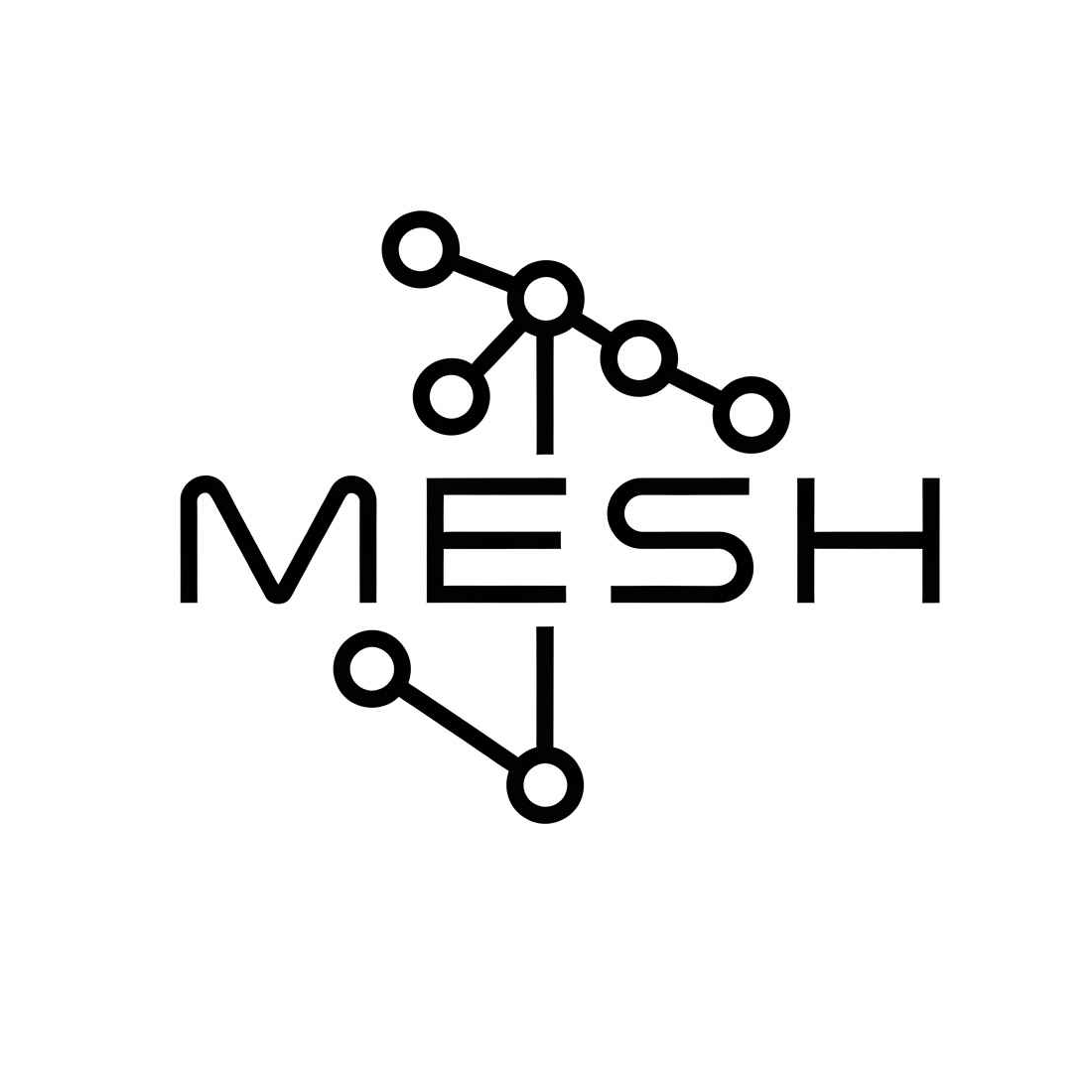Imagine you’re deep in the woods, at a crowded event, or facing an emergency. Suddenly, cell service and Wi-Fi vanish. How do you stay connected? Long Range radio, or LoRa, offers a solution. This technology lets small, low-power devices send data over long distances, creating reliable off-grid communication options.
One exciting use of LoRa is building mesh networks. In a lora mesh network, devices (nodes) talk to each other and relay messages for others. This teamwork extends the network’s range far beyond what a single device could manage. It creates strong, independent communication webs without needing the internet or cell towers. As interest grows, two names often pop up: MeshCore and Meshtastic. This guide directly tackles the meshcore vs meshtastic question to help you choose.
Both MeshCore and Meshtastic let you build your own off-grid communication system using common LoRa hardware. But they are built differently, have different goals, and work best for different people. It can be confusing to figure out which one fits your needs.
This article will clear things up. We’ll look closely at both MeshCore and Meshtastic. We’ll compare how they work, their main features, what hardware they use, and the communities supporting them. We’ll use facts from project documents and user experiences to show how each approaches off-grid communication.
Our goal is simple: give you the information you need to choose wisely. Understanding the strengths of both MeshCore and Meshtastic will help you decide which lora mesh network is right for you. Whether you need it for hiking, emergencies, community projects, or just exploring communication tech, let’s dive in.
What Are MeshCore and Meshtastic? Defining the Players #
When looking for ways to communicate off-grid using LoRa radio, you’ll likely hear about Meshtastic and MeshCore. Both are open-source projects for mesh networking, but they are quite different. Let’s define each one.
Meshtastic: The User-Friendly Platform #
So, what is Meshtastic? Think of Meshtastic as a complete, ready-to-use system. Its main goal is to make off-grid, long-range communication easy for everyone using affordable LoRa hardware. It builds a network where devices automatically pass messages along, greatly extending range.
The focus is on being user-friendly. Meshtastic has easy-to-use mobile apps (Android and iOS). These apps let you send texts, see maps with user locations, and change device settings. Meshtastic handles the complex network stuff behind the scenes. Users can pick simple roles for their devices (like Client, Router, Repeater) to help the network run smoothly. All communication is encrypted for privacy. It usually operates on license-free radio bands, so most people don’t need a special radio license. Meshtastic is a great choice for hikers, event organizers, or anyone needing a simple mesh network for safety or fun.
MeshCore: The Developer’s Toolkit #
Now, what is MeshCore? MeshCore is different. It’s not a full application, but a lightweight C++ library – a set of tools for developers. Its job is to provide the basic functions for sending messages across multiple LoRa devices (hops). Developers can use this library to build their own custom firmware and apps.
The focus here is flexibility and minimal resource use. MeshCore is for developers who want to create unique communication systems, use LoRa mesh on special hardware, or build apps that need to be very efficient. The project provides examples, like simple chat or repeater setups, to show how the library works. While Meshtastic gives you everything at once, MeshCore provides the core engine. You, the developer, build the rest. It’s for people who want to build with mesh tech, not just use a pre-made system.
Shared Ground, Different Paths #
It’s true that both projects use LoRa for long-range, low-power communication. Both create mesh networks where devices help each other extend range. Both are open-source, meaning their code is public and communities contribute to them.
But comparing them directly is like comparing apples and oranges. Meshtastic is the finished product, ready for users. MeshCore is a key ingredient for developers to use in their own creations. One is a platform, the other is a library. Knowing this basic difference is key to picking the right one for your needs. Do you want a tool that works now, or a component to build something new?
Key Differences: MeshCore vs Meshtastic Head-to-Head #
Let’s break down the main differences between these two LoRa mesh options.
Philosophy & Target Audience #
Meshtastic aims to be an easy-to-use solution for regular users. It focuses on simple setup and built-in features like texting and location sharing over LoRa. Think of it as a ready-to-go platform.
MeshCore targets developers and tech-savvy users. It’s a foundational library – building blocks for creating custom applications. It prioritizes flexibility, offering a core routing system to build upon. If you want to design your own specific mesh system, MeshCore provides the tools. This basic meshcore vs meshtastic difference shapes everything else.
Licensing: GPL+CLA vs. MIT #
How the projects are licensed is a big difference. Meshtastic uses the GPLv3 license plus a Contributor License Agreement (CLA). The meshtastic license (GPLv3) requires that software built using Meshtastic code must also be open-source under GPLv3. This keeps modifications open. The CLA requires contributors to give the Meshtastic project certain rights over their code contributions. CLAs are common but sometimes debated in open-source communities.
MeshCore uses the MIT License. The meshcore license is very permissive. It allows developers to use, change, and share the code freely, even in private or commercial projects, as long as they give credit. This gpl vs mit difference matters: Meshtastic tries to keep derivatives open, while MeshCore allows broader use, including in closed-source software.
Features & Functionality #
Meshtastic comes packed with features accessible through its apps (Android, iOS, Web). These include tools like MQTT integration (connecting to internet services), range testing, and network mapping (traceroute). It uses defined device roles (Client, Router, etc.) to manage how the network behaves.
MeshCore provides the core routing library and some basic example apps (like Terminal Chat, Repeater). These are starting points, not full applications. Meshcore features include letting users manually set message paths through specific repeaters. Its routing is designed to be efficient and potentially ‘quieter’ by sending less status information over the air. Developers can build almost any feature on top of the MeshCore library.
| Feature | Meshtastic | MeshCore | Notes |
|---|---|---|---|
| Main Goal | Easy off-grid communication platform | Developer library for custom mesh apps | Platform vs. Library is the core difference. |
| License | GPLv3 + CLA | MIT | Affects how you can use/modify the code, especially commercially. |
| Target User | End-users, hobbyists | Developers, technical users | Who is it primarily designed for? |
| Apps Included? | Yes (Android, iOS, Web) | No (Provides code examples) | Meshtastic is ready-to-use; MeshCore requires development. |
| Key Features | MQTT, Range Test, Traceroute, Roles | Core routing, Manual Paths, Example Apps | Meshtastic has more built-in tools; MeshCore offers core flexibility. |
| Customization | Moderate (via settings) | High (you build the app) | How much can you change or build upon it? |
Ease of Use & Documentation #
Meshtastic is generally easier for non-developers. Its apps provide simple ways to send messages, see maps, and configure devices. The official Meshtastic website has lots of documentation for users of all levels.
MeshCore has a steeper learning curve because it’s a library. Users often need some C++ or coding knowledge. Setup usually involves working with code, compiling firmware (though ready-made files are becoming more common), and using computer terminals. While there is official documentation, users might also rely on community help like online forums or videos. The MeshCore developer community is known for being helpful to newcomers.
Routing & Network Management #
How messages get relayed also differs in the meshcore vs meshtastic comparison. Meshtastic uses device roles and automatic routing. Newer versions are getting smarter about how messages are relayed to be more efficient than just ‘flooding’ the network (where every node repeats every message).
MeshCore uses a mix. It allows users to manually set specific paths for messages (e.g., go through Repeater A, then Repeater B). If a set path fails, it falls back to a simple ‘flood’ method where nearby nodes repeat the message. This manual control can be useful, but flooding can create more network traffic. MeshCore also tries to minimize background ‘chatter’ (status updates) compared to Meshtastic, which might make it seem quieter or stealthier on the airwaves.
Answering Your Questions #
Let’s tackle some common questions about these off-grid tools. Getting clear answers is key.
What Good is MeshCore? #
MeshCore is a lightweight C++ library for routing messages over LoRa. Its main strength is its simplicity and efficiency. What good is Meshcore? It’s great for:
- Resource-Limited Devices: Perfect for small sensors or gadgets with limited power or memory.
- Flexibility: The MIT license allows developers to use it in almost any project, including commercial or closed-source ones.
- Custom Solutions: Ideal if you need to build a very specific communication system where platforms like Meshtastic might be too complex or have unwanted features.
- Specific Use Cases: Good for custom off-grid setups, emergency networks, or sensor systems where low power and control are vital.
If you need a basic, adaptable building block for a custom LoRa mesh project, MeshCore is a strong choice.
Is Meshtastic or MeshCore Traceable? #
Privacy is a valid concern. When asking ‘is meshtastic traceable?’, people usually worry about location or message tracking.
- Meshtastic’s Policy: Meshtastic states it doesn’t collect personal info, usernames, or message content. Location data is shared within your private mesh for mapping but isn’t centrally stored by the project. If you connect your mesh to the internet via MQTT, your data might go to other servers.
- Mesh Network Privacy (General): On any mesh network (Meshtastic or MeshCore-based), nodes on the same channel can generally ‘see’ other nearby nodes. Encryption protects your message content, but metadata (like who is talking to whom) might be visible to others on the channel within radio range.
- MeshCore Privacy: Since MeshCore is a library, privacy depends on how the final application is built by the developer.
In short, while your message content is encrypted, some information about network activity might be observable by others nearby on the same radio channel.
Do You Need a Ham License for Meshtastic or MeshCore? #
This is a common question. No, you don’t automatically need a ham license just to use Meshtastic or MeshCore software. Licensing depends on the radio frequencies and power levels you use, not the software itself.
- License-Free Bands: Most LoRa devices for Meshtastic/MeshCore use unlicensed ISM bands (like 915 MHz in the US, 868 MHz in the EU). Operation on these bands is typically license-free if you stay within the legal power limits (e.g., usually 1 Watt or less in the US, much lower in the EU).
- When You Might Need a License: You would need an amateur radio (ham) license if you modify your device to transmit at higher power than allowed on the license-free bands, or if you use frequencies specifically reserved for ham radio operators.
Bottom Line: Always check the radio regulations for your specific country and the frequency/power your device uses. Using these devices legally is your responsibility.
Hardware Compatibility: What Devices Can You Use? #
What hardware do you need for Meshtastic or MeshCore? Good news: both platforms often use the same popular and affordable esp32 lora development boards.
Common Hardware Foundations #
Both Meshtastic and MeshCore rely heavily on the ESP32 chip paired with a LoRa radio module. This means many common, low-cost boards work for both.
- Popular Brands: Heltec, LilyGo, and RAKwireless make widely used boards.
- Common Models: Boards like the Heltec V3, LilyGo T-Beam, T-Echo, and RAK WisBlock are popular choices for meshtastic hardware and often double as meshcore hardware.
- Other Options: Smaller boards like the Seeed Studio XIAO ESP32S3 (with a LoRa module) also offer compatibility.
MeshCore Specific Compatibility #
The official MeshCore project page on GitHub lists boards confirmed to work. As of early 2025, this includes:
- Heltec V3 LoRa Boards
- RAK4631 (WisBlock Core)
- Xiao S3 WIO (SX1262)
- Xiao C3 (with external SX126x)
- LilyGo T3S3
- And several others (Heltec T114, Station G2, Sensecap T1000e, Heltec V2, LilyGo TLora32 v1.6).
Notice the overlap? Many popular Meshtastic boards are on this list. This makes it easy to try MeshCore if you already have hardware used for Meshtastic – you just need to flash the MeshCore firmware.
Exclusivity and Performance #
Does one platform support boards the other doesn’t? Meshtastic generally lists more supported hardware on its website, partly due to being older and having a larger user base. MeshCore focuses on a specific list of tested boards. While other boards might work with MeshCore, they may require more effort from the user.
Performance comparisons on the exact same hardware are hard to find. MeshCore is called ’lightweight’, suggesting it might use fewer resources, but real-world benchmarks are needed to confirm significant differences.
Hardware Flexibility: A Summary #
Choosing hardware offers good flexibility:
- High Overlap: Many Heltec, RAK, and LilyGo esp32 lora boards work with both.
- Check Lists: Always check the latest compatibility lists on the official Meshtastic website and MeshCore GitHub page.
- Easy Experimentation: Shared hardware makes it simple to switch between platforms.
When picking a board, also consider factors like battery life, built-in GPS or screens, size, and available cases.
Community, Development, and the ‘Feud’ #
Open source projects depend on their communities. Let’s look at the communities behind Meshtastic and MeshCore.
The Meshtastic Community #
Meshtastic has a large, well-established community. This means:
- Lots of Resources: Extensive documentation, active online forums (Discord, Reddit), and many user guides.
- Easy Help: If you have a problem, someone has likely solved it already.
- Potential Friction: Some users have reported challenges communicating with the core developers or disagreements about the project’s direction (meshtastic criticism).
The MeshCore Community #
MeshCore’s community is smaller and newer. It’s centered around the library created by developer Scott Powell (Recrof / Ripple Radios).
- Developer Focused: Primarily made up of developers using the library.
- Direct Access: Might be easier to communicate directly with the lead developer.
- Fewer Resources: Less documentation and fewer pre-made solutions compared to Meshtastic.
Differing Paths #
Online discussions sometimes mention a ‘feud’ between the projects. This often stems from different ideas about how things should work technically and how open-source projects should run.
| Feature | Meshtastic Community | MeshCore Community | Notes |
|---|---|---|---|
| Size | Large, Established | Small, Newer | Affects support availability. |
| Resources | Very Extensive | Fewer, Developer-Focused | Documentation, guides, forums. |
| Dev Access | Can be Diffuse | Potentially More Direct | How easy is it to talk to core devs? |
| Focus | User-Friendly Platform | Lightweight Developer Library | Different goals attract different people. |
| Reported Issues | Communication Friction | Limited Resources | Challenges faced by each community. |
These differences lead to different technical choices (like routing methods) and separate ecosystems. It’s less a ‘feud’ and more about different visions meeting different needs, which ultimately gives users more choices.
Conclusion: Which Mesh Network is Right for You? #
Choosing between Meshtastic and MeshCore depends on your needs, technical skills, and goals. There’s no single ‘best’ lora mesh – the right choice is personal. This meshcore vs meshtastic conclusion summarizes the key points.
Meshtastic is great for users who want an easy, ready-to-use off-grid communication system. It has polished apps, many features, and a large support community. If you want something that works out of the box with minimal technical hassle, Meshtastic is likely your best bet.
MeshCore is designed for developers and technical users who need flexibility. It’s a lightweight library for building custom LoRa mesh applications. Its permissive MIT license, focus on efficiency, and features like manual routing appeal to those who want deep control or need to integrate mesh into specific projects. If you enjoy tinkering, coding, and building custom solutions, MeshCore offers powerful tools.
Feature Comparison Summary #
| Feature | Meshtastic | MeshCore | Key Takeaway |
|---|---|---|---|
| Ease of Use | High (Apps, auto-config) | Lower (Requires coding/config) | Meshtastic is plug-and-play; MeshCore is DIY. |
| Flexibility | Moderate (Settings) | High (Build your own app) | MeshCore offers more customization potential. |
| Routing | Automatic (Flood-based) | Manual Path Option + Flood | MeshCore allows precise route control. |
| Community | Large, User-Focused | Smaller, Developer-Focused | Support level and type differs. |
| License | GPLv3 + CLA | MIT | MIT is more permissive for commercial use. |
| Target User | End-users | Developers | Who is it primarily built for? |
Recommendations #
Choose Meshtastic if: #
- You want an easy setup and user-friendly apps.
- You need a reliable system for hiking, events, or basic off-grid texts/location.
- You value a large community for support.
- You prefer a stable, feature-rich platform.
- The GPLv3 license works for you.
Relevant Resources:
- Meshtastic Website:
https://meshtastic.org/ - Meshtastic Docs:
https://meshtastic.org/docs/introduction
Choose MeshCore if: #
- You are a developer building a custom LoRa project.
- You prefer the flexible MIT license.
- You need precise control over message routing (manual paths).
- You value efficiency, low power use, or potential stealth.
- You are comfortable with coding, compiling, and a DIY approach.
- You want to work with a newer, rapidly developing library.
Relevant Resources:
- MeshCore GitHub:
https://github.com/ripplebiz/MeshCore - Intro Blog Post:
https://mpowered247.com/blogs/news/a-new-kid-on-the-block-meshcore
Think about your priorities: ease of use versus flexibility, pre-built features versus custom development. Your answer will guide you to the right lora mesh network solution.