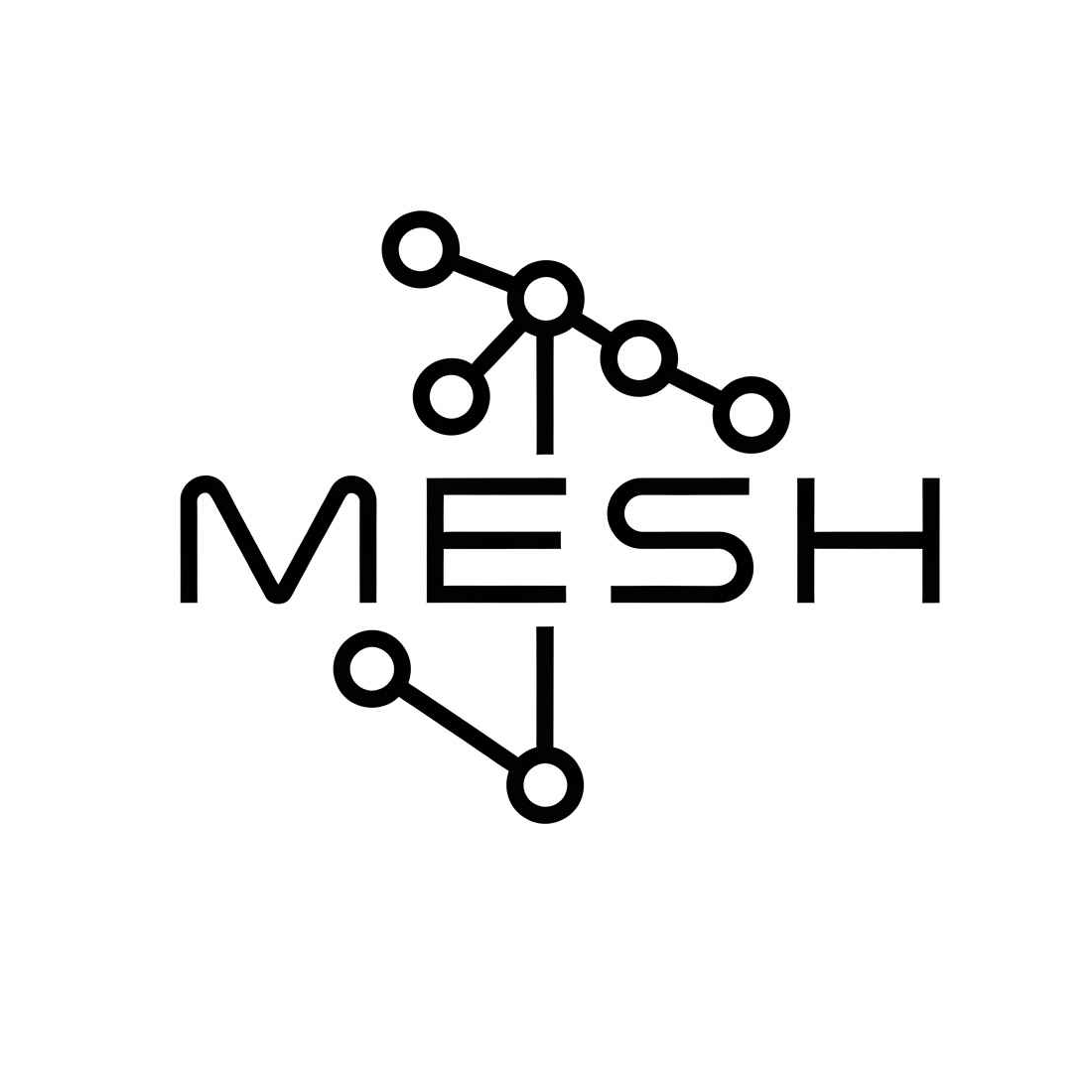Feeling constrained by your WiFi’s reach? Interested in creating a resilient, decentralized network independent of traditional infrastructure? The Raspberry Pi offers a cost-effective and powerful platform to build your own mesh network. This guide explores how to create a Raspberry Pi mesh network, comparing different approaches like WiFi-based BATMAN-adv and LoRa-based Meshtastic, outlining setup essentials, and highlighting real-world applications.
You’ll learn about the core concepts of mesh networking, why a Raspberry Pi is a great choice for DIY projects, and how to choose the right type of mesh network for your specific needs, whether it’s extending home WiFi or enabling off-grid communication.
Understanding Mesh Networks and the Raspberry Pi Advantage #
Before diving into the specifics of using a Raspberry Pi, let’s clarify what a mesh network is and why it’s often a superior choice compared to traditional setups.
What is a Mesh Network? #
A mesh network is a decentralized network where devices (nodes) connect directly to as many other nodes as possible. Unlike traditional networks relying on a single central router, data in a mesh network can travel through multiple paths. If one node fails, data simply reroutes through others. Each node acts as a mini-router, relaying information for the network, creating a collaborative and robust system.
Mesh Networks vs. Traditional WiFi & Extenders #
Most home networks use a star topology: devices connect directly to one central router. This creates a single point of failure – if the router dies, the network dies.
WiFi extenders (or repeaters) rebroadcast your router’s signal. However, they often create separate network names (SSIDs), forcing manual switching and potentially causing dropped connections. They also repeat the signal, which can halve the available bandwidth and slow things down.
Mesh networks overcome these limitations:
- Resilience: Multiple data paths mean the network keeps working even if some nodes fail.
- Extended Range: Nodes relay data, significantly extending coverage beyond a single router.
- Self-Healing: The network automatically adapts if nodes are added or removed, optimizing data routes.
Why Use a Raspberry Pi for Your DIY Mesh Network? #
The Raspberry Pi is an excellent foundation for building a DIY mesh network for several reasons:
- Cost-Effective: Raspberry Pi computers are affordable, especially if you already have some. This makes building a mesh network significantly cheaper than many commercial systems.
- Low Power Usage: They are energy-efficient, ideal for nodes that need to run continuously.
- Highly Customizable: You have full control over software (like BATMAN-adv, OLSR, or Meshtastic) and configuration, letting you tailor the network precisely.
- Strong Community Support: A large, active community means plenty of tutorials, forums, and troubleshooting help.
- Educational Value: Building a Raspberry Pi mesh network is a fantastic way to learn about networking, Linux, and distributed systems.
Raspberry Pi Mesh vs. Commercial Mesh Systems #
Why not just buy a commercial mesh WiFi system (like Eero, Orbi, or Google Nest Wifi)?
| Feature | Raspberry Pi DIY Mesh | Commercial Mesh System |
|---|---|---|
| Cost | Potentially lower (esp. if reusing Pis) | Generally higher upfront cost |
| Setup | Requires technical skill, configuration | Plug-and-play, user-friendly |
| Customization | High, open standards | Limited, proprietary software |
| Control | Full control over hardware/software | Limited by manufacturer |
| Privacy | Higher potential (open source) | Potential data collection |
| Learning | Excellent learning opportunity | Minimal technical learning |
Commercial systems offer convenience but less control and potential privacy issues. A Raspberry Pi solution is ideal for tinkerers, those with specific needs (like off-grid networks or isolated setups), budget-conscious users comfortable with DIY, or anyone wanting to truly understand and control their network. It allows for more granular network security configurations and avoids reliance on potentially closed-source vendor software.
(Note: Some VPN providers, like NordVPN, offer a “Meshnet” feature. This lets you route traffic securely between your devices, including a Raspberry Pi, but it’s a VPN overlay network, not the same as the radio-based mesh networks discussed here for local communication or range extension.)
Exploring Types of Raspberry Pi Mesh Networks #
There are two main approaches to building a Raspberry Pi mesh network, differing primarily in the communication technology used:
1. WiFi Mesh Network with BATMAN-adv #
This method uses the standard WiFi capabilities of Raspberry Pi devices combined with the BATMAN-adv (Better Approach To Mobile Ad-hoc Networking - advanced) routing protocol. BATMAN-adv operates at Layer 2, creating a virtual network switch that connects all nodes.
- How it Works: Each Raspberry Pi’s WiFi is set to ad-hoc (IBSS) mode, allowing direct peer-to-peer communication. BATMAN-adv then intelligently routes traffic across the best available paths between nodes.
- Setup Basics: Involves installing
batman-advtools (likebatctlfor management andalfredfor data distribution) and configuring network interfaces. Tutorials are available online (search for “Raspberry Pi BATMAN-adv tutorial”). - Hardware: Standard Raspberry Pi models with built-in WiFi or compatible USB WiFi adapters.
- Use Cases: Extending home/office WiFi, creating local networks for file sharing or IoT devices in areas like gardens or workshops, community networks.
- Range: Depends on standard WiFi range between nodes (tens of meters indoors, potentially more outdoors with clear line-of-sight).
- Security: Relies on standard WiFi security (WPA2/WPA3) for point-to-point links, but the mesh itself requires careful configuration to prevent unauthorized access. Network segmentation and firewalls are important considerations.
- Considerations: Performance can decrease as the number of nodes increases due to shared bandwidth.
2. LoRa Mesh Network with Meshtastic #
Meshtastic uses LoRa (Long Range) radio technology for low-power, long-range communication, making it ideal where WiFi is impractical or unavailable.
- How it Works: Creates a decentralized, off-grid messaging and data network using LoRa radio modules connected to Raspberry Pis.
- Setup Basics: Requires installing the Meshtastic software (
meshtasticdfor Linux/Raspberry Pi) and configuring it via a file (/etc/meshtasticd/config.yml) or web interface to recognize the specific LoRa hardware. - Hardware: Raspberry Pi plus a LoRa HAT (Hardware Attached on Top) or USB LoRa module (e.g., Waveshare SX1262, RAK Wireless modules, Heltec, LilyGO). Ensure the module uses the correct frequency for your region (e.g., 868 MHz for UK/EU, 915 MHz for US).
- Use Cases: Off-grid messaging, GPS tracking (many LoRa modules include GPS), remote environmental sensing, emergency communications, connecting devices over kilometers.
- Range: Can achieve several kilometers (raspberry pi mesh network range significantly longer than WiFi), depending on terrain and antennas, but with much lower bandwidth than WiFi.
- Security: Meshtastic includes optional AES encryption for network traffic, providing a good level of network security for communications.
- Considerations: Requires additional LoRa hardware. Bandwidth is very limited, suitable for text messages or small sensor readings, not web browsing or streaming.
Answering Your Questions (FAQ) #
Here are answers to common questions about Raspberry Pi mesh networks:
-
Can I use NordVPN’s Meshnet on Raspberry Pi? Yes, by installing their client. But remember, this is for secure remote access and traffic routing over the internet, not for creating a local, radio-based mesh network like BATMAN-adv or Meshtastic.
-
Why not just use commercial mesh WiFi? Commercial systems are easier to set up but cost more, offer less customization, and may have privacy implications. A DIY mesh network with Raspberry Pi is cheaper (potentially), highly flexible, educational, and gives you full control. It’s better for specific needs like off-grid use or for those who enjoy tinkering.
-
Can a Raspberry Pi create its own WiFi network? Yes. A Raspberry Pi can operate its WiFi in Ad-Hoc (IBSS) mode, allowing it to connect directly to other devices without a central router. This is essential for WiFi-based mesh networks using protocols like BATMAN-adv.
-
What is the best GUI for managing a Raspberry Pi mesh network? There isn’t one standard GUI. For the Pi itself, Raspberry Pi OS has a desktop. Meshtastic often uses companion mobile apps or a web interface. BATMAN-adv is typically managed via command-line tools (
batctl,alfred). While custom web interfaces are possible, command-line management is more common for BATMAN-adv. -
What is the typical range of a Raspberry Pi mesh network? It depends heavily on the type: WiFi-based (BATMAN-adv) range is similar to standard WiFi (tens of meters between nodes). LoRa-based (Meshtastic) range can be much longer, potentially several kilometers between nodes under good conditions.
-
How secure is a Raspberry Pi mesh network? Security depends on the implementation. WiFi mesh needs standard WPA2/WPA3 protection between nodes and careful network configuration. Meshtastic offers built-in optional encryption for LoRa traffic. As with any network, proper configuration and security practices are crucial.
Conclusion: Build the Network You Need #
The Raspberry Pi empowers you to move beyond off-the-shelf networking solutions and build a mesh network tailored to your unique requirements. Whether you choose the familiar territory of WiFi with BATMAN-adv to extend your home network or venture into the long-range communication possibilities of LoRa with Meshtastic for off-grid projects, you gain control, flexibility, and invaluable knowledge.
Projects like VeggieVampire’s MeshBoard (https://github.com/VeggieVampire/MeshBoard), which uses Raspberry Pis and Meshtastic to create a retro Bulletin Board System, showcase the creative potential. Community initiatives like NYC Mesh (https://www.nycmesh.net/) demonstrate the power of decentralized networks built by users, for users.
Building a Raspberry Pi mesh network is more than just a technical exercise; it’s about reclaiming control over your digital connections and exploring new ways to communicate. Dive in, experiment, and build something powerful.
Uncovering the truth, one connection at a time.