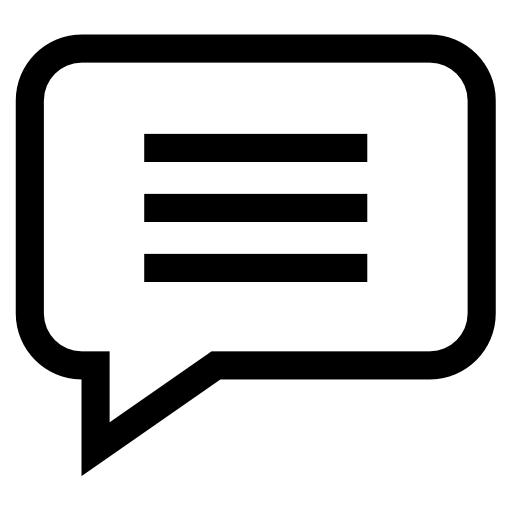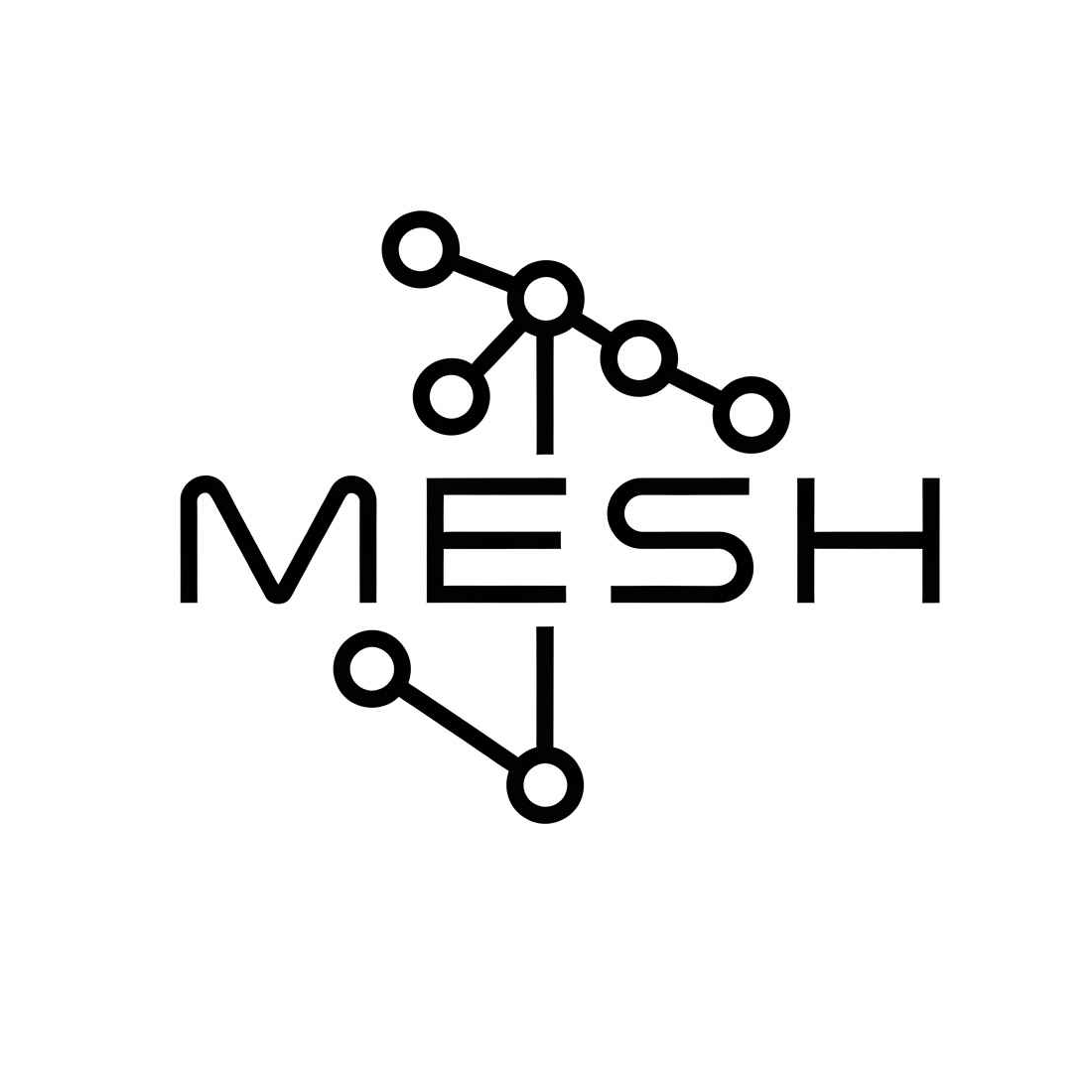We live in a world where being connected is normal. Our smartphones keep us in touch and informed. But what if you lose that connection? Imagine being deep in the woods, in a disaster area with no cell towers, or at a crowded event where networks are jammed. Seeing “No Service” on your phone can be more than just annoying; it can be a real problem for safety and coordination. This guide is about how to communicate when regular networks fail, especially using goTenna technology for off-grid communication.
Enter goTenna, a company that makes tools for this exact problem. They’ve created smart mesh network devices that let your phone send texts and share GPS locations without cell towers, Wi-Fi, or satellites. These devices create their own network from phone to phone. While they once made products for everyday users, like the goTenna Mesh, they now focus on tools for professionals, such as the goTenna Pro X2.
This article will help you understand goTenna and other ways to communicate off-grid. You’ll learn:
- How goTenna’s mesh network technology, including its Aspen Grove™ system, helps you stay connected in tough spots.
- Answers to common questions, like “Is there an app to communicate with no service or internet?”
- How goTenna compares to other options, like the open-source Meshtastic system.
Our goal is to give you clear information so you can find reliable ways to communicate, no matter where you are.
Why Regular Phones Don’t Work Off-Grid #
We’ve all seen our phone’s signal bars disappear or the Wi-Fi stop working. Usually, it’s not a big deal. But if you’re far from cities or in an emergency, these “silent zones” become serious off-grid problems. Our reliance on cell service and Wi-Fi has big limits when there’s no infrastructure.
Cell Towers: Far and Few Between #
Cell service needs lots of expensive cell towers. In remote or wild areas, there aren’t enough people for companies to build many towers. This leaves big “dead zones” with no service.
Even if there are towers, things like mountains, thick forests, or large lakes can block or weaken signals. Bad weather can also damage towers or mess with signals. During emergencies, too many people trying to use their phones at once can crash the network. Plus, cell towers need power. If the power goes out, like in a disaster, towers might stop working.
Wi-Fi: Tied to an Internet Connection #
Wi-Fi is great at home or in the office, but it also has issues off-grid. Wi-Fi usually needs an internet connection (like cable or DSL). If that’s down, your Wi-Fi network only works for very short distances between devices and can’t reach the outside world.
Wi-Fi’s range is short, usually just a few hundred feet. This isn’t good for large areas like a forest or a disaster zone. Wi-Fi routers also need power, so they’re useless in a blackout without a backup. Setting up Wi-Fi in many off-grid situations just isn’t practical.
The Impact of No Connection #
When regular communication fails off-grid, it’s not just inconvenient—it’s dangerous.
- Safety Risks: Not being able to call for help can turn a small problem, like a twisted ankle on a trail, into a major emergency. Rescue efforts can be delayed if teams can’t talk to each other or to victims.
- Coordination Problems: During disasters, rescue teams (police, fire, medical) can’t work together well without communication. This slows down help and makes it harder to find survivors and deliver aid.
- Information Blackouts: People can’t get important updates like weather alerts or evacuation orders. They also can’t tell loved ones they’re safe. This makes it hard to make good decisions.
Many situations show why we need good off-grid communication. Think of hikers deep in the wilderness, communities hit by hurricanes, or soldiers in remote areas. They all need a way to talk when normal options don’t work.
Introducing goTenna: Your Own Network, Anywhere #
goTenna is a leader in creating communication solutions for places where normal networks don’t work. They specialize in mobile mesh networking. This technology lets users create their own communication channels without needing cell service, Wi-Fi, or satellites. This off-grid technology is vital for professionals like emergency managers, police, soldiers, and wildland firefighters, where good communication can save lives.
The heart of goTenna’s system is its mobile mesh network, especially its Aspen Grove™ set of rules (protocols). Unlike some mesh networks that use up bandwidth with extra control signals, Aspen Grove™ is smarter. It puts routing information into the data messages themselves. This means the network can handle more users, send messages more reliably, and save battery life. The name Aspen Grove™ refers to how aspen trees are connected by their roots – a strong network with no single weak point. Each goTenna device acts as a point in the network, sending, receiving, and passing on messages. This peer-to-peer system lets the network grow and change as needed.
One of their main products is the goTenna Pro X series, including the Pro X2. These are tough, professional radios for difficult off-grid situations. Key features include:
- Secure text messaging (using AES-256 encryption).
- Real-time GPS location tracking (PLI), showing user locations on a map.
- Shared mapping, where users can add notes and points of interest on a map together.
goTenna designs its devices to be:
- Affordable: Cheaper than some other professional gear.
- Low Power: Using little battery (Size, Weight, and Power - SWaP), helped by Aspen Grove™.
- Long-Range: Achieved through smart mesh networking.
- Easy to Use: Often pairing with smartphones via Bluetooth.
- Secure: Using strong encryption.
- Programmable: Developers can use Software Development Kits (SDKs) to add goTenna features to their own apps.
How goTenna’s Mesh Networking Works #
goTenna’s mobile mesh network is simple but clever: devices pass messages for each other. If you send a message and the other person isn’t in direct radio range, your message “hops” from one goTenna device to the next. Each device in the chain acts like a relay, making the network’s reach much bigger. It’s like a digital bucket brigade for data.
This setup has big advantages. It’s self-healing: if one device moves away or turns off, the network finds another way to send messages. It’s also resilient: because there’s no central point, losing one device doesn’t shut down the whole system. This makes the peer-to-peer mesh network very reliable.
Key Features of the goTenna Pro X Series #
The goTenna Pro X series devices are loaded with features for important communications:
- Messaging: They support private one-to-one messages, group messages for teams, and broadcast messages to everyone nearby. All messages on goTenna Pro X devices are secured with AES-256 encryption.
- Location Sharing: Pro X devices automatically send and receive GPS locations (PLI). This lets team members see each other’s real-time locations on a map in apps, which is great for coordination and safety.
- Mapping: Apps like the goTenna Pro App let users see their own and their teammates’ locations. Users can also share points of interest and routes on the map.
- App Integration: The goTenna Pro App (for iOS and Android) is the main way to use messaging, mapping, and device settings. For military and public safety users, goTenna Pro X devices work with the Android Team Awareness Kit (ATAK) via a plugin. goTenna also offers an SDK for developers to build custom apps. For managing many devices, the goTenna Pro Portal (a cloud platform) is available.
Off-Grid & Online: Your Communication Questions Answered #
Is there an app to communicate with no service or internet? #
Yes! Many people ask, “Is there an app to communicate with no service or internet?” or “Is there an app to communicate without internet?” The good news is, there are apps that use your phone’s Bluetooth or Wi-Fi Direct to create small networks with nearby users. These are handy for festivals, remote spots, or when regular networks are down.
Here are a few app-only options:
- Bridgefy: This popular app (iOS and Android) uses Bluetooth and Wi-Fi Direct for peer-to-peer messaging. It can also form a mesh network by passing messages through other Bridgefy users. It’s good for private chats, group chats, and broadcasts. Range is about 100 meters (330 feet) between phones, but the mesh can extend this if many users are close by. The free version has ads.
- Briar: Focused on security, Briar (Android-only) is an open-source app. It uses Bluetooth and Wi-Fi Direct for local networks and can sync via Tor if internet is available. It supports messages, groups, forums, and blogs. Adding contacts is manual (like scanning QR codes) for security. Its offline range is also short.
- Manyverse: This is a decentralized social network app. It lets users sync data peer-to-peer over local Wi-Fi or Bluetooth. It’s more for sharing posts than instant messages, but it’s a cool example of an off-grid social network.
Remember, these app-only solutions have a short range (100-200 meters). Mesh features can help, but you need other users nearby with the same app. For longer range without cell towers, you’d need dedicated hardware like goTenna or LoRa-based devices.
How can you communicate when off the grid? #
When you need to communicate when off the grid and apps aren’t enough, there are other options, often involving special hardware.
Here are some main technologies:
-
Satellite Messengers and Phones: These devices talk directly to satellites, giving you coverage in many remote places.
- Examples: Garmin InReach, ZOLEO, Iridium Go!, Bullitt Satellite Messenger, HMD OffGrid satellite tag.
- Features: Most offer two-way texts, GPS tracking, weather updates, and SOS emergency help.
- Costs: Devices cost $200-$1200, plus monthly plans ($15-$65+).
- Pros: Global or near-global coverage, strong SOS.
- Cons: Costly, need a clear sky view, not great for real-time group chat.
-
Personal Locator Beacons (PLBs): These are for emergencies only.
- Features: Send a one-way SOS signal with your GPS location to rescue services via satellite.
- Pros: Long battery life, usually no subscription fees, very reliable for emergencies.
- Cons: SOS only; no two-way talking.
-
HAM Radio (Amateur Radio): A versatile option for off-grid communication.
- Pros: Can do voice, data, and Morse code. Potential for very long range. Works without any infrastructure. Strong community.
- Cons: Needs a license (requires passing exams), can be complex to learn, equipment can be bulky and costly.
-
Meshtastic (LoRa-based Mesh Devices): An open-source project using LoRa (Long Range) radio tech for off-grid mesh networks (text and GPS).
- Pros: Cheap hardware ($30-$100+ per device), encrypted messages, good range for low power, no service fees, community-developed.
- Cons: Can be a bit DIY to set up. Range depends on terrain. Needs other Meshtastic users to extend the mesh. SOS is community-based, not a direct link to emergency services.
Here’s a quick comparison:
| Technology | Range | Cost (Device + Service) | Key Features (Text, GPS, SOS, Voice) | Ease of Use | Main Use Case |
|---|---|---|---|---|---|
| goTenna (Consumer Mesh) | Up to 4 miles (ideal); mesh extends | ~$179/pair (discontinued); No service fee | Text, GPS | Moderate | Off-grid group texting (discontinued) |
| Satellite Messengers | Global / Near-Global | Device: $200-$800+; Service: $15-$65+/month | Text, GPS, SOS, Weather; Some Voice | Moderate | Remote travel, emergencies, global two-way chat |
| Meshtastic (LoRa) | Several miles (variable) | Device: $30-$100+ per unit; No service fee | Text, GPS, (Community SOS) | Mod-Hard | DIY off-grid mesh texting/location for groups, hikers |
| App-only (Bluetooth/Wi-Fi) | ~100m P2P; mesh extends | App: Free/Low cost; Device: Your Phone | Text | Easy | Short-range chat when cell/internet is down |
| HAM Radio | Local to Global (depends on license/gear) | Device: $30+ to $1000+; License fee | Voice, Text, Data, (Community SOS) | Hard | Versatile comms, emergency prep, hobbyist |
| PLBs | Global (via satellite) | Device: $250-$400+; No ongoing fee | SOS only | Easy | Life-threatening emergencies |
The best choice depends on your needs, budget, tech skills, and where you’ll be. For short-range, casual use, an app might work. For serious adventures, satellite messengers or HAM radio are better. Technology is always improving, so we’ll likely see even better ways to stay connected off-grid.
goTenna vs. Meshtastic: Picking Your Mesh Network #
When you want to create your own mesh network for off-grid communication, goTenna and Meshtastic are two names you’ll hear. Both help you talk when cell service is out, but they’re for different users and have different approaches. Let’s compare them.
goTenna: Professional and Ready for Missions #
goTenna is a key player in off-grid radio, especially now that they focus on professional systems. You might remember their older goTenna Mesh for consumers, but today their main products are the Pro series, like the goTenna Pro X, Pro X2, and Pro X2m. These are for new, supported hardware.
The goTenna Pro devices are built tough for military, emergency services, and businesses. They are easy to set up (turn-key). Security is strong, often with PKI encryption for sensitive info. They can have higher power and potentially longer range. They also work with platforms like ATAK (Android Team Awareness Kit), which many pros use. For organizations needing reliable, supported, and secure off-grid communication, goTenna Pro is a strong choice, even if it costs more upfront.
Meshtastic: Open Source, Community, and DIY #
Meshtastic is different. It’s an open-source, community-driven way to do mesh networking. It uses LoRa technology, which is good for long-range, low-power off-grid radio. You can buy affordable LoRa boards from companies like RAK, LILYGO, and Heltec. Meshtastic often recommends newer LoRa chips and nRF52-based boards for portable devices (low power) or ESP32-based boards for base stations (cheaper, but use more power).
Meshtastic is great because it’s flexible and cheap. But it’s more technical. You’ll need to be comfortable with setup, updating software (firmware), and fixing problems. Hardware quality can vary. LoRa is for small data like texts and GPS, not images or voice. Getting good range means paying attention to your antenna and where you place it. You also need to understand network settings like channels. Support comes from the community (forums, Discord).
Which Mesh Network is Right for You? #
Choosing between goTenna and Meshtastic for your mesh network depends on your needs, tech skills, and budget.
| Feature | goTenna (Pro Series) | Meshtastic |
|---|---|---|
| Who is it for? | Professionals, Organizations (Military, EMS, Business) | Hobbyists, Developers, DIY fans, Tech explorers on a budget |
| Main Goal | Reliability, Security, Easy Setup | Openness, Customization, Low Cost, Community ideas using LoRa |
| Hardware | Special, tough devices (e.g., Pro X2) | Various 3rd-party LoRa boards (LILYGO, RAK, Heltec) |
| Cost | High (device + possible service fees) | Low hardware cost ($20-$70 per device); free open-source software |
| Setup & Tech Skill | Easy, minimal setup; Low tech skill needed | DIY: pick hardware, install software, configure; Medium to High skill |
| Software & Apps | Special apps (e.g., goTenna Pro App), ATAK link | Open-source software, various community apps (Android/iOS), web tools |
| Security | High (e.g., PKI encryption on Pro) | AES256 encryption; security depends on setup and community best practices |
| Support | Professional support for Pro users | Community support (forums, Discord, GitHub, guides) |
| Flexibility | Limited to goTenna’s tools | Very flexible, programmable, wide hardware choice, open rules |
| Availability (New) | Pro series; older consumer goTenna Mesh on resale sites | Actively developed, new LoRa boards easy to find |
| Best Use | Critical off-grid radio for teams, secure messages | Personal/group text & GPS, sensor networks, experiments |
If you need a very reliable, supported off-grid radio for critical tasks and money isn’t the main issue, goTenna Pro is probably better. These are for when things absolutely must work.
If you like tinkering, value open-source, want lots of customization, or have a tight budget, Meshtastic is a great choice. It lets you build your own LoRa mesh network, if you’re willing to learn and set it up. For new consumer-level mesh tools with active development, Meshtastic has a lively and easy-to-access system.
Both goTenna and Meshtastic offer good off-grid communication, but for different people. Your tech skills, how critical your communication is, and your budget will help you decide.
goTenna in Action: How It’s Used in the Real World #
goTenna technology is changing how people work in areas where reliable communication is essential. By creating mobile ad-hoc mesh networks (MANETs), goTenna systems allow text messages and real-time GPS location sharing without cell, Wi-Fi, or satellite. This offers big benefits in tough, off-grid, or communication-denied areas. Users report much better awareness of what’s happening, easier team coordination, greater safety, and dependable communication when other methods fail. goTenna devices are quick to set up, small, light, use little power (Low SWaP), and have AES-256 encryption for security.
Emergency Management: A Lifeline in Disasters #
In emergencies, goTenna is a key part of disaster response. When disasters like hurricanes knock out regular communication, an independent goTenna network is vital. Emergency teams can stay in touch, share locations, and coordinate help. This means even in blackouts, teams know what’s going on, leading to better help and saved lives. goTenna provides essential emergency communication when it’s most needed.
Wildland Firefighting: Keeping an Eye on the Fire Line #
Wildland firefighters often work in remote, rough areas with poor cell service and limited radio. goTenna helps a lot here. The devices let teams track where everyone is in real-time, often using platforms like ATAK. This “digital breadcrumb trail” is great for safety and quick response in dangerous spots. It ensures reliable text communication for fighting fires.
Law Enforcement: A Tactical Edge #
For police, goTenna offers secure tactical communication. This is crucial in rural areas, at big public events, or when normal systems are down. Officers can send encrypted messages and see where their team members are. This improves officer safety and coordination. Being able to quickly set up a hidden, off-grid goTenna network is a big plus for search and rescue, surveillance, or special operations. U.S. Customs and Border Protection uses goTenna to help agents stay safe and effective on the border.
Military: Strong Comms for Soldiers #
Soldiers often work where communication is spotty or unavailable (Disconnected, Intermittent, and Limited - DIL bandwidth). GoTenna Pro X devices provide a portable, tactical solution. They create resilient mesh networks at the front lines. This improves command, soldier safety, and awareness, especially if GPS or satellite comms are jammed. The U.S. Air Force has explored goTenna to boost these off-grid abilities.
Real Stories of goTenna’s Impact #
Here’s how goTenna has helped in real crises:
CAL FIRE – Fighting Wildfires with Better Awareness #
- Problem: CAL FIRE teams fighting wildfires in California’s rough, remote areas had big communication problems. No cell service and radio dead spots made it hard to know where firefighters were, risking their safety.
- goTenna’s Solution: CAL FIRE used goTenna Pro X devices. Firefighters created their own mesh network to send texts and share GPS locations using their smartphones with the goTenna devices, no outside network needed.
- Outcome: Commanders knew where firefighters were much better. This greatly improved safety and allowed for quick help. The goTenna network filled communication gaps, ensuring reliable off-grid messaging and location sharing, leading to better teamwork. The system was also easy and quick to use.
After Hurricane Maria, Puerto Rico – Bringing Back Communication #
- Problem: Hurricane Maria in 2017 destroyed Puerto Rico’s infrastructure. About 95% of cell sites and power were out. This caused a huge communication blackout, hurting disaster response, aid efforts, and people’s ability to connect.
- goTenna’s Solution: Groups like FEMA and non-profits used goTenna Mesh and goTenna Pro devices. They set up local goTenna networks for relief workers to coordinate, connect community “hotspots,” and let people send messages and share locations.
- Outcome: This provided vital emergency communication in areas cut off from normal networks. Aid groups could manage supplies, send out resources, and track teams. Field teams could report damage and needs. For many, the goTenna network was a lifeline, showing how powerful and easy such a solution is in a crisis.
Choosing Your Off-Grid Communication Tool #
Going off-grid or preparing for emergencies means thinking carefully about how you’ll communicate. Picking the right off-grid communicator is important. It depends on your needs and what different technologies can do. This guide will help you choose your communication gear.
Checklist for Your Communication Gear #
Here are key things to think about when choosing an off-grid communicator:
-
Your Plan: What will you use it for?
- Fun: Hiking, camping, festivals? You might want group chat and location sharing. Range needs can vary.
- Emergency: Disasters, search and rescue? You’ll need reliability, strong SOS features (to reach emergency services), and good performance in bad weather.
- Professional: Remote work, event management? You might need secure chat, data features, toughness, and ways to link with other systems.
-
How Far You Need to Talk (Range):
- Short-range (under 1-2 miles): Basic FRS radios or Bluetooth devices might work in open areas.
- Medium-range (2-10 miles): You might need stronger GMRS radios (license needed), mesh network devices like goTenna (range depends on terrain and users), or a clear line of sight.
- Long-range (10+ miles to global): Usually needs HAM radio (license and skill needed), satellite messengers, or satellite phones. Remember, advertised ranges are often best-case. Real range depends on terrain, device power, antenna, weather, and radio frequencies. Mesh networks like goTenna can get better range with more users.
-
Your Budget:
- Low: Basic FRS radios ($20-$100 for a pair).
- Mid-Range: GMRS radios (license needed), goTenna Mesh (around $180-$250/pair, often older models), DIY options like Meshtastic (can be cheaper).
- High: Satellite messengers ($200-$500 for device, plus $15-$60/month subscriptions). Satellite phones ($500-$1500+ for device, plus plan costs).
- Varies (HAM Radio): Basic handheld HAM radios are cheap, but advanced gear costs more. License needed.
-
Number of Users: How big is your group?
- One-to-one: Simple chat between two people.
- Small Group (3-10 users): Many FRS/GMRS radios and mesh devices handle group chats well.
- Larger Network/Community: Mesh networks, including goTenna, get better with more users. HAM radio also connects to a large community.
-
Your Tech Skills: How comfortable are you with technology?
- Easy (Plug-and-Play): Most FRS radios, satellite messengers, and goTenna devices are easy to use.
- Medium: GMRS radios need an FCC license (application and fee, no test). Some features might need reading the manual.
- Advanced: HAM radio needs study, an exam for a license, and good radio knowledge. DIY tools like Meshtastic often need some tech tinkering.
-
Features You Want: What do you need it to do?
- Text Messaging: Common in mesh networks (like goTenna), satellite messengers, and some digital radios.
- GPS Location Sharing: On devices like goTenna, most satellite messengers, some phone apps with radios, and APRS-capable HAM radios.
- SOS/Emergency Services: Very important for safety.
- Dedicated SOS: PLBs and satellite messengers (like Garmin InReach, SPOT, Zoleo) directly contact emergency services. Crucial for serious backcountry safety.
- Indirect SOS: Devices like goTenna can send emergency messages to other goTenna users or to preset contacts if someone in the mesh network has cell/internet.
- Voice Communication: Standard in FRS/GMRS, CB, and HAM radios, and satellite phones. Consumer goTenna Mesh is text-only; goTenna Pro might offer voice.
-
Battery Life: How long do your devices need to last? How will you recharge?
- Check device uptime per charge (e.g., goTenna Mesh is ~24 hours).
- For long trips, plan to recharge the device and your phone (power banks, solar chargers).
-
Durability/Weather Resistance: How tough does it need to be?
- Look for IP ratings (like IP67 for dustproof/water-resistant) if you’ll be in wet or dusty places.
- Shock resistance is good if it might be dropped.
Understanding goTenna: What It Can Do #
goTenna devices are a good choice for off-grid communication. They create mobile mesh networks, mainly for texts and GPS location sharing, without cell towers or satellites. Here’s what to know about them:
-
Range and Environment: Advertised ranges (e.g., up to 4 miles for goTenna Mesh) are best-case. Trees, buildings, and hills can reduce range. Real-world point-to-point range is often 0.5 to 1.5 miles. But, the mesh feature means range and reliability get better with more goTenna users. Try to get to higher ground for better signal.
-
Data Speed: goTenna is made for short text messages (up to 160 characters) and GPS pings. It’s not for sending images, voice (on consumer models), video, or big files. This design saves battery and is great for quick, essential updates.
-
Possible Interference: In the US, goTenna Mesh uses the 902-928 MHz ISM radio band. Other devices share this band (cordless phones, RFID, IoT devices, ham radio). This can sometimes cause interference. goTenna’s system tries to reduce this, but heavy radio traffic nearby might affect performance.
-
Needs a Smartphone: goTenna Mesh units pair with an iOS or Android smartphone via Bluetooth. You use the goTenna app on your phone to send messages and see maps. This uses your phone’s nice interface, but you need to keep both your goTenna and your phone charged and safe.
-
Battery Life: A goTenna Mesh device lasts about 20-24 hours on a full charge with average use. Your phone’s battery life is also important and often shorter. Plan to recharge both on longer trips (use power banks or solar chargers).
-
Emergency Use: Standard consumer goTenna Mesh devices don’t have an SOS button that directly calls emergency services like a PLB or some satellite messengers do. Emergency messages go to other nearby goTenna users or preset contacts if someone in the mesh has cell/internet. goTenna can be part of a safety plan, but for critical situations in remote areas, add a dedicated satellite SOS device (PLB or satellite messenger).
-
Cost: A pair of goTenna Mesh devices usually costs more than basic FRS/GMRS radios. They are cheaper than satellite communicators. Hobbyist options like Meshtastic (LoRa-based) can be cheaper but often need more tech skill. goTenna offers an easy-to-use, ready-to-go mesh networking solution. Think about its features and ease of use when deciding if it’s right for your off-grid communication needs.
Conclusion: Staying Connected, Anywhere #
Reliable off-grid communication is more important than ever. We need it for remote adventures, emergencies in cities, or when regular networks fail. When power or cell service goes out, being able to talk independently is a lifeline. Mesh networking technology is a leading solution. It creates strong communication webs when traditional systems don’t work. These networks are key for everything from coordinating rescues to helping communities stay in touch.
goTenna, especially its Pro series, offers strong, light, and long-range mobile mesh networking. It’s designed for professionals like emergency services and military, providing texts and GPS sharing. Its range can be impressive in good conditions.
Meshtastic is an open-source option using LoRa radio. It’s popular with tech fans and DIYers because it’s affordable and customizable (e.g., with LILYGO T-Beams). It supports encrypted texts, GPS tracking, and sensor data.
The power of both goTenna and Meshtastic is mesh technology. If one path in the network fails, data can find another way. This makes the network strong and extends its reach. More devices mean a stronger network that can heal itself.
The future of off-grid communication looks exciting. We might see systems that mix mesh with satellite for global reach. AI could help make networks smarter and more efficient. Devices will get smaller and use less power. Standards for different systems to work together will be important, as will strong encryption and privacy.
As we create new tools, we must focus on systems that are strong, open, and ethical. We’re not just connecting devices; we’re helping people and communities stay connected. This is about building connections that are accessible, secure, and help everyone.
Call to Action #
We’re exploring the exciting world of off-grid communication, full of potential for smart systems and community ideas. Your experiences are very helpful as we look at these technologies.
Thinking about goTenna Mesh #
Many of you might have used the original goTenna Mesh. Since goTenna now mainly focuses on professional users (as noted in community talks), your past experiences are very useful.

- If you used the consumer goTenna Mesh, what did you think about its real-world range, how well it worked, and how easy it was to use?
The Growing Meshtastic World #
Meshtastic is a popular open-source, LoRa-based mesh networking project. People like it because it’s cheap and you can customize it a lot, often with DIY hardware like ESP32 boards. The active Meshtastic subreddit shows its busy community.

- Are you using or exploring Meshtastic solutions?
- What specific hardware are you using? For example, store-bought boards like LilyGO T-Beam or Heltec, or custom DIY builds (maybe like projects on Instructables)?

- From your tests, what kind of range and data performance are you getting?
- Can you share any cool projects or practical uses you’ve found, like for remote trips, emergency prep, or local networks?
- What do you think of the DIY style and community support of Meshtastic?
Other Off-Grid Communication Ideas #
- Besides these two, what other new or reliable tools are you using to stay connected when regular systems are down?
Your ideas, project plans, test data, and tips are welcome in the comments below. Together, we can build a great resource for all tech fans. We want to hear your feedback and learn from our off-grid community.