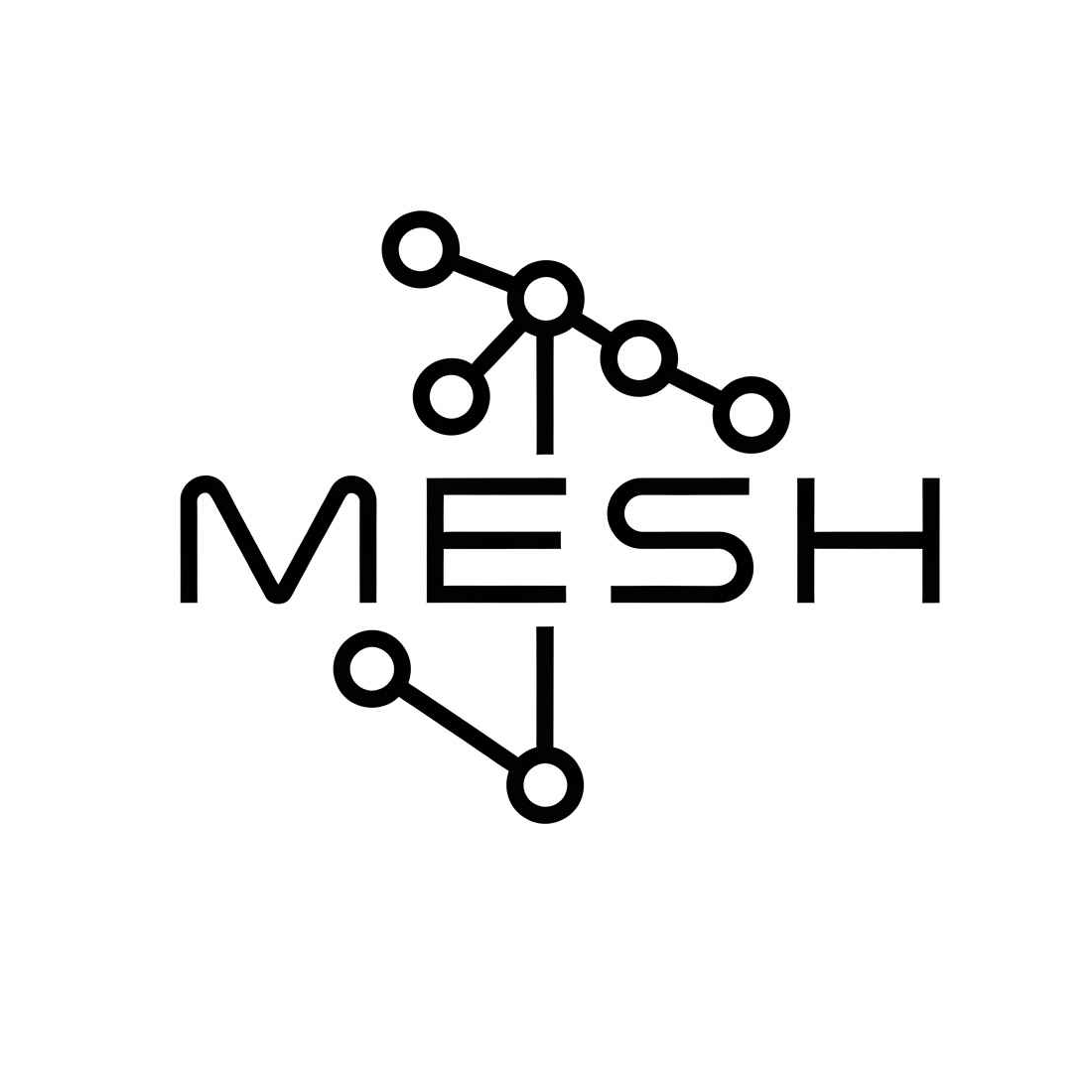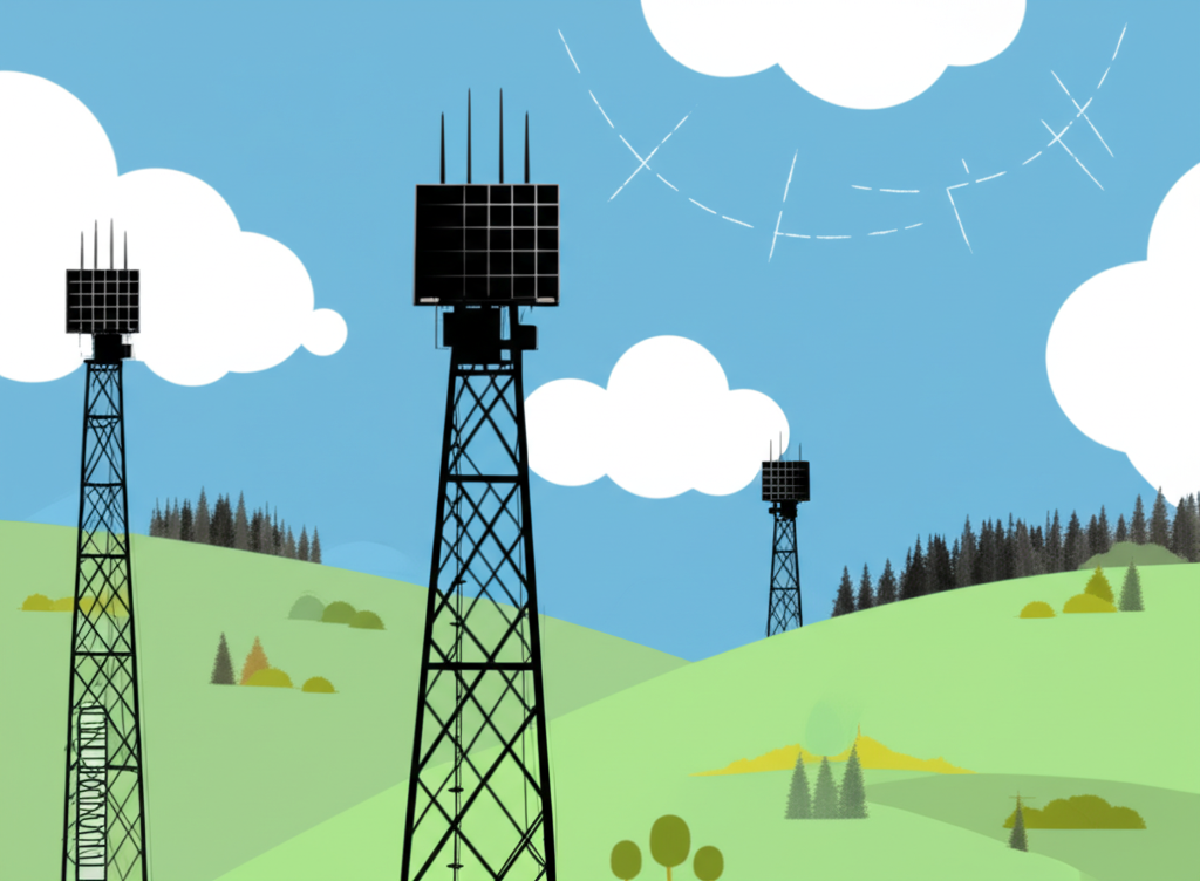The next big step in off-grid communication isn’t just a new gadget, but a smarter, larger network. This guide will show you how Meshtastic repeaters and the Meshtastic repeater map help build these networks. You’ll learn what repeaters do, how to find them using maps, how to set them up, and best practices for making your Meshtastic network stronger and more reliable.
Meshtastic is an open-source project for off-grid, long-range, encrypted mesh communication. It uses LoRa (Long Range) radio modules. These modules send small bits of data like text messages or GPS spots over long distances using very little power. This creates a strong, independent communication network. It’s great for hikers, remote areas, or when normal communication systems fail.
Why Meshtastic Needs Repeaters: Extending Your Reach #
LoRa technology can send signals very far—sometimes hundreds of kilometers in tests. However, in real life, things like buildings and hills often limit this range. In cities, LoRa might only work for 1-5 kilometers. In open rural areas, it might reach 5-20 kilometers. This means devices in a LoRa network can’t always connect directly, especially over tricky land or long distances. To communicate further, we need a way to extend the network.
This is where Meshtastic repeaters come in. A Meshtastic device can be set up as a “Repeater” or a similar “Router.” These special nodes listen for messages from other devices and send them again. This relaying action helps messages hop from one node to another. This lets messages travel much farther than one device could send them alone. Good placement is key for repeaters. High places like hilltops or tall buildings with a clear view work best. Many repeaters are built to run on their own for a long time, often using solar power and weatherproof cases.
Visualizing Your Network: The Meshtastic Repeater Map #
As the Meshtastic community network grows, knowing where repeaters and other nodes are becomes very helpful. This is why the Meshtastic repeater map is so important. Several community-made websites, like meshmap.net or meshtastic.liamcottle.net, show these maps. These Meshtastic node maps display the locations of known Meshtastic nodes and show which ones are repeaters.
These maps help in many ways:
- See the Network: Users can see how big and dense the Meshtastic network is, locally and worldwide.
- Find Connections: They help find nearby nodes or repeaters to connect through, improving off-grid communication.
- Plan Expansion: Maps show areas with poor coverage. This helps the community decide where to put new repeaters.
- Show Teamwork: They highlight the group effort in building this communication system.
Nodes usually show up on these maps if they have GPS, are set to share their location publicly, and their data reaches the internet. This often happens through an internet-connected Meshtastic node acting as an MQTT gateway. Clicking on a node on the Meshtastic map often shows its ID, name, hardware, and last activity. Some maps even show connections between nodes or their likely range.
Understanding what affects node range is key for building a good Meshtastic network:
| Factor | Impact on Range | Detail |
|---|---|---|
| Environment | High | Urban areas have shorter range due to obstacles. Rural areas offer longer range. |
| Line-of-Sight | High | A clear path between nodes gives the best range. |
| Antenna Type/Height | Medium-High | Better antennas and higher placement greatly improve range. |
| Interference | Medium | Radio noise from other devices can reduce range. |
| LoRa Settings | Medium | Meshtastic manages settings like spreading factor and bandwidth. |
By using tools like the Meshtastic repeater map, the community builds a better off-grid network, one repeater at a time.
Understanding Meshtastic Device Roles #
Meshtastic devices can have different roles. These roles fine-tune how a device behaves in the mesh network. It’s important to know that Meshtastic always works as a mesh. Assigning a role like REPEATER or ROUTER just makes a device a more specialized part of that mesh.
Standard ‘CLIENT’ Nodes #
Most Meshtastic devices are ‘CLIENT’ nodes. They are for user interaction, like sending and receiving messages via a phone app. Even as clients, these nodes help the mesh. They will rebroadcast messages if they are in a good position to do so, after a short pause. This helps messages reach farther. Clients won’t rebroadcast a message they’ve already heard twice to avoid network clogs. They can send their own GPS location if set up to do so.
The ‘REPEATER’ Role: The Silent Network Extender #
A device in the ‘REPEATER’ role is a dedicated network extender. It’s designed to be low-maintenance. A key feature is that repeaters don’t show up in the node list. This keeps the list clean. Repeaters are more aggressive in rebroadcasting messages than clients. They always rebroadcast valid packets once and do it quickly. They don’t send their own GPS data to save power and network space. This makes them very efficient for extending range. Some can even use an ALL_SKIP_DECODING mode to rebroadcast packets faster without fully decoding them.
The ‘ROUTER’ Role: The Visible Network Hub #
The ‘ROUTER’ role is also for network extension. The main difference between a Meshtastic router and a repeater is visibility. A router is visible in the node list. Routers also rebroadcast packets aggressively. Unlike repeaters, routers send their own node information and GPS position if available. This makes them trackable, which can be useful for network monitoring. Power use is similar to a repeater because the LoRa radio is always on, plus a bit more for sending its own data.
The ‘ROUTER_LATE’ Role: The Strategic Backup #
This is a special router that rebroadcasts packets only after other nodes have had a chance. This makes it a backup repeater. It helps fill coverage gaps without adding to network traffic if other nodes are already doing the job. This role is good for covering specific dead spots.
Performance and Network Design Tips #
- Latency: Dedicated REPEATER and ROUTER roles can speed up message delivery because they rebroadcast quickly.
- Battery Life: The LoRa radio being always on uses the most power for relay nodes. Repeaters are often most power-efficient for relaying because they don’t send their own data or connect to apps. Routers use a bit more. These nodes often need external power or big batteries.
Comparison: Meshtastic Device Roles #
| Role | Visible? | Rebroadcast Strategy | Sends Own Data? | Power Use (General) | Best Use |
|---|---|---|---|---|---|
| CLIENT | Yes | Opportunistic, waits for better nodes | Yes (if set) | Moderate, Varies | User messages, general use. |
| REPEATER | No | Always, aggressive | No | High (LoRa always on) | Fixed, silent range extension. |
| ROUTER | Yes | Always, aggressive | Yes | High (LoRa always on) | Visible range extension, monitoring. |
| ROUTER_LATE | Yes | Always, but after others | Yes | High (LoRa always on) | Backup relay, filling specific dead spots. |
Remember, Meshtastic is always a mesh. ‘Repeater mode’ or ‘Router mode’ just optimizes a device within that mesh.
Maximizing Repeater Signal Range #
To get the most out of your Meshtastic repeater, you need to understand what affects its range.
Key Factors for Repeater Range #
- Antenna Height & Line-of-Sight (LoS): This is the most important factor. Higher antennas have a better LoS, meaning a clear path for radio waves. Hills and buildings block signals. Use tools like
heywhatsthat.comto check LoS for long-distance links. - Antenna Type:
- Omnidirectional Antennas: Good for general coverage in all directions (e.g., standard whip antennas). Higher gain (measured in dBi) means more range but often a flatter signal pattern. This might not be ideal if the repeater is very high and needs to cover areas below it.
- Directional Antennas: Best for linking two specific points or covering a narrow area (e.g., Yagi antennas). They offer more range in one direction but need careful aiming. Antenna quality matters. Upgrading from stock antennas and using good, short coaxial cables (like LMR-200 or LMR-400) helps. Place the Meshtastic node close to the antenna.
- Transmit Power (Tx Power): Meshtastic devices operate within legal power limits. More power can mean more range, but always follow local rules.
- Terrain: Urban areas reduce range. Rural areas are better. Mountains offer chances for very long range if repeaters are on peaks but also create signal shadows.
- Interference: Other devices using the same radio bands can reduce range. Sometimes changing channels in Meshtastic settings can help.
- LoRa Settings (Modem Configuration): Meshtastic has presets like
Long SloworVery Long Slow. These use settings (like higher Spreading Factor/SF, narrower Bandwidth/BW, and robust Coding Rate/CR) that increase range but slow down data speed. The current Meshtastic ground record of 331km used “Default Very Long Slow” settings.
Community Range Tests #
The Meshtastic community shares range test results on the Meshtastic Range Tests page. Upgrading antennas and improving LoS can often double or triple range. Directional antennas can achieve tens or hundreds of kilometers with excellent LoS.
Building Your Meshtastic Repeater: DIY vs. Kits #
You can build a DIY Meshtastic repeater or buy a kit.
The DIY Path #
Building your own repeater gives you full control and can be cheaper if you have parts or skills. You’ll learn a lot.
- Core Components: A LoRa Board (ESP32 or nRF52 based, $20-$40), antenna ($5-$20), weatherproof enclosure ($10-$20), and power (18650 batteries, solar panel ~$5-$15).
- Challenges: It takes time and skill (soldering, electronics). Waterproofing is hard. Power stability and antenna issues are common. Always connect an antenna before powering on the LoRa radio.
Plug-and-Play Kits #
Kits from companies like RAKwireless (e.g., WisMesh Repeater Kit) are easier and quicker.
- Pros: Easy setup, reliable weatherproofing, good out-of-the-box reliability, saves time.
- Cons: Higher cost ($60-$150+), less hardware customization.
Comparison: DIY vs. Kit #
| Factor | DIY (Do It Yourself) | Kit (e.g., RAKwireless) |
|---|---|---|
| Cost | Lower initial ($45-$150+), very variable. | Higher upfront ($60-$150+). |
| Ease of Setup | Complex, time-consuming. | Easier, often plug-and-play. |
| Customization | High hardware control. | Limited hardware choice. Software is customizable. |
| Reliability | Depends on skill and parts. | Generally good to excellent. |
| Time Investment | Significant. | Minimal. |
Choose based on your budget, time, skills, and customization needs.
Configuring Your Repeater Node #
Setting up a device as a repeater involves specific Meshtastic device settings. You can use the Meshtastic mobile app or the Python command-line interface (CLI).
Key Device Roles for Relaying #
- REPEATER_ROLE: Best for dedicated repeaters. It only re-transmits messages. It doesn’t send its own data (like GPS) and usually isn’t visible in the node list. This saves power and network space.
- ROUTER_ROLE: Also rebroadcasts messages but does send its own data and appears in the node list. Uses more power than REPEATER_ROLE.
Critical Setting: Rebroadcast Mode #
This LoRa setting controls how a node handles packets for rebroadcasting.
ALL_SKIP_DECODING: Highly recommended for repeaters. The node rebroadcasts valid LoRa packets without trying to decrypt them. This saves CPU power and battery. It also lets the repeater relay messages for encrypted channels even if it doesn’t have the channel’s password (PSK). This is great for public repeaters.ALL: The node tries to decrypt, then re-encrypts and rebroadcasts. Uses more power.DISABLED/LOCAL_ONLY: Not suitable for repeaters.
Step-by-Step Configuration #
Using the Mobile App (Android/iOS):
- Connect to your device in the Meshtastic app.
- Go to Device Settings / Radio Configuration.
- Find “Device Role” (or “Role”) and select “Repeater”.
- Go to “LoRa Settings”.
- Find “Rebroadcast Mode” and select “ALL_SKIP_DECODING”.
- Save settings. The device will likely reboot.
Using the Python CLI:
- Install the CLI:
pip install meshtastic. - Connect the device via USB.
- Set role:
meshtastic --set role REPEATER_ROLE - Set rebroadcast mode:
meshtastic --set lora.rebroadcast_mode ALL_SKIP_DECODING - Check settings:
meshtastic --info
Using ALL_SKIP_DECODING is best for repeaters as it saves power and works with encrypted channels without needing their keys. This preserves end-to-end encryption.
Best Practices for Repeater Deployment #
Deploying effective Meshtastic repeaters needs careful planning.
Strategic Placement: Location is Everything #
Place repeaters high up with good line-of-sight (LoS). The Meshtastic Site Planner (site.meshtastic.org) can help estimate coverage but doesn’t account for buildings or trees perfectly, so always test in the real world. Poorly placed repeaters can cause problems like “hop gobbling,” where a repeater uses up a message’s limited hops too soon, reducing overall range. Too many repeaters close together can also clog the network.
Understanding LoRa preset sensitivities helps in planning (values vary by preset, e.g., LongFast default is -133 dBm).
Power Management for Long Life #
For solar-powered repeaters, use a good solar panel, charge controller, and LiFePO4 battery (sized for several sunless days). Protect everything in a weatherproof case. In Meshtastic software (for Repeater role):
- Turn off unused features: GPS, screen, WiFi, Bluetooth (
meshtastic --set bluetooth.enabled false). - Use appropriate Transmit Power (
tx_power): Lowest needed for coverage. - Choose a balanced Modem Preset (e.g.,
LongFast). Monitor battery voltage. Pre-built solar nodes are also available.
Legal Use: Is Meshtastic Legal? #
Yes, Meshtastic generally uses license-free ISM radio bands (e.g., 915 MHz in North America, 868 MHz in Europe). However, you must follow all local radio rules. This includes limits on transmit power (EIRP/ERP) and duty cycle (how often you can transmit). High-gain antennas increase EIRP, so you might need to lower transmitter power to stay legal. Meshtastic firmware usually has compliant default settings, but users can change them. Always check your local regulations (e.g., FCC in the US, ETSI in Europe).
Simplified Regional Limits (Always Verify Locally):
| Region | Frequency Band | Max Conducted Power | Max EIRP/ERP | Typical Duty Cycle | Regulatory Body |
|---|---|---|---|---|---|
| US | 902-928 MHz | 1W (30 dBm) | 4W (36 dBm) EIRP | N/A (FHSS rules) | FCC |
| Europe (common) | 868 MHz | Varies | +14 dBm (25 mW) ERP | 0.1% - 1% | ETSI |
Backups and Security #
Back up your Meshtastic settings using the CLI:
- Export:
meshtastic --export-config > my_repeater_config.yaml - Import:
meshtastic --import-config my_repeater_config.yamlThis saves your Node ID, LoRa settings, channel keys (PSKs), device role, and power settings. For public repeaters: - Use physical security to prevent tampering.
- Use strong, unique PSKs for private channels.
- Keep firmware updated.
- Enable “Managed Mode” (
meshtastic --set managed.enabled true) to lock down configuration access, preventing changes via app/web (only CLI/serial).
The Future: Smarter Meshtastic Networks and Maps #
The future of Meshtastic involves smarter, more connected repeater networks. Imagine fixed, solar-powered repeaters that intelligently manage data flow.
Open-source collaboration on forums like the Meshtastic Discourse and GitHub drives this innovation. This teamwork helps develop advanced features and hardware for these open source IoT systems. My motto, “Innovate. Iterate. Impact.,” fits perfectly here.
Dynamic, community-sourced repeater maps will be key. Future Meshtastic repeater map services could show live network health and reach, helping users find connections and plan new repeater locations easily. This would make Meshtastic even more useful.
Key future developments include:
- Advanced Dynamic Routing: More intelligent path selection for messages, possibly considering link quality or node battery levels.
- Automated Node Discovery for Maps: Repeaters automatically announcing their status to populate self-updating maps.
- Enhanced Network Topology Discovery: The network understanding its own structure for better diagnostics and planning.
- Smarter Repeater Functionality: Repeaters providing health status or helping with basic network self-management.
These advancements will make Meshtastic networks more robust and user-friendly.
Conclusion: Boost Your Meshtastic Network with Smart Repeaters #
Meshtastic repeaters are key to turning individual nodes into a large, strong off-grid communication network. They greatly extend communication range. Smart strategy is vital. A Meshtastic repeater in the “REPEATER” role is very efficient, relaying messages without adding its own data to the network. This differs from the “ROUTER” role, which is visible and sends its own data.
Good repeater placement—high up with clear line-of-sight—is crucial. Solar power is often needed for remote repeaters. Poor placement can cause issues like reduced range or network congestion. The real power comes from community teamwork in planning, deploying, and mapping Meshtastic repeater locations. This makes the whole Meshtastic network stronger. By using repeaters wisely and working together, we can build a truly resilient off-grid communication future.
Join the Conversation: Share Your Repeater Insights! #
Your experiences help everyone build better Meshtastic networks! Please share your thoughts in the comments.
- Your Repeater Setups: What hardware (RAK WisBlock, Heltec, T-Beam) and device role (
ROUTERorREPEATER) do you use? How do you save power? Remember to flash firmware fromflasher.meshtastic.organd set your LoRa region. - Placement Tips: How do you maximize your repeater’s effectiveness? What antennas, cables, and mounting solutions work best for you in different environments (urban, rural)? How do you ensure reliable power?
- Finding and Mapping Repeaters: Do you use Meshtastic repeater maps like
meshmap.netor regional ones (map.mesh.com.au,map.meshtastic.fr)? How do you find or share repeater locations?
Let’s build this knowledge base together. Your tip could be the next breakthrough for our Meshtastic networks!